This guide will show you how to transfer cryptocurrency between your spot and futures wallets on LeveX to access different trading markets.
Requirements Before Starting
- A registered LeveX account (How to register an account on LeveX)
- Cryptocurrency balance in either your spot or futures wallet
- Basic understanding of the difference between spot and futures trading
Step 1: Access Your Wallet
Go to the LeveX homepage and click the "Wallet" icon in the top navigation bar to access your assets page.
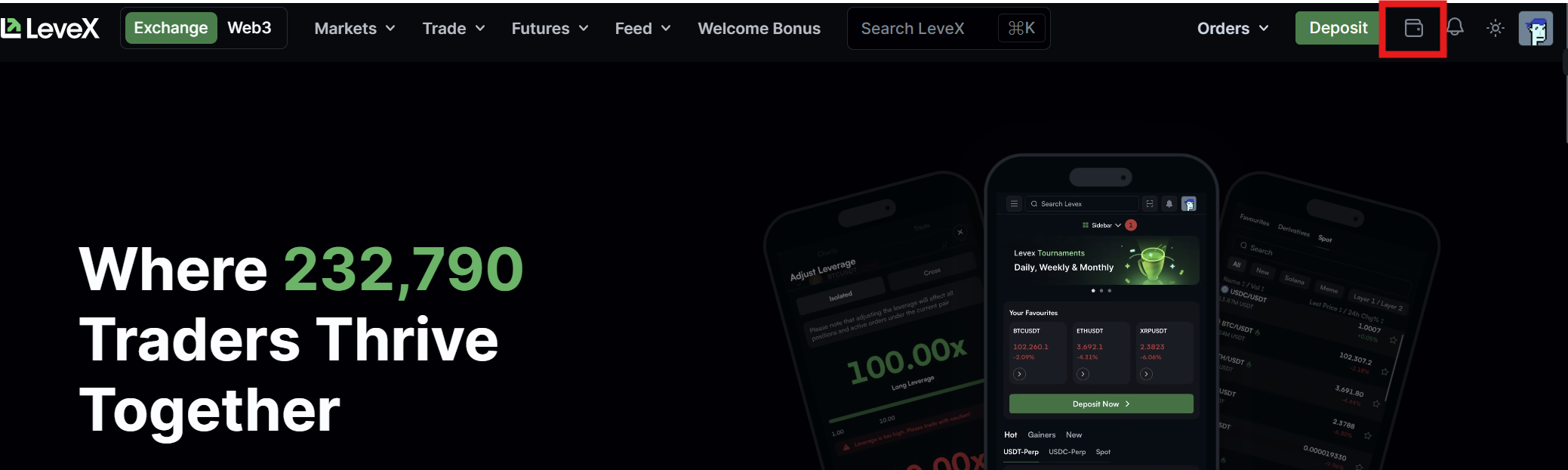
Step 2: Open the Transfer Function
On your wallet overview page, click the "Transfer" button. This will open the transfer interface as a popup window.
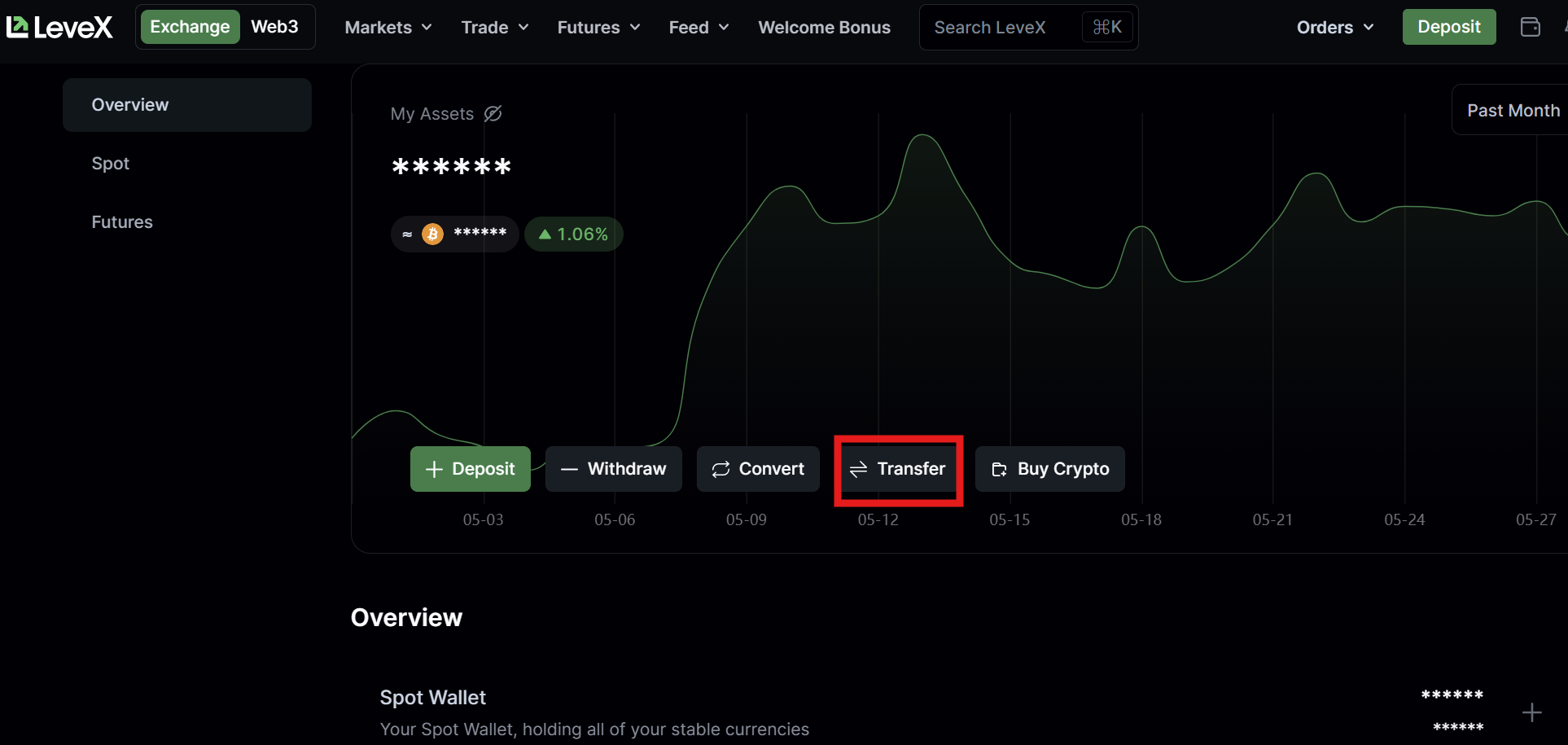
Step 3: Select Your Cryptocurrency
In the transfer popup window:
- Click the first dropdown menu to select which cryptocurrency you want to transfer
- Choose from your available cryptocurrencies (e.g., BTC, ETH, USDT)
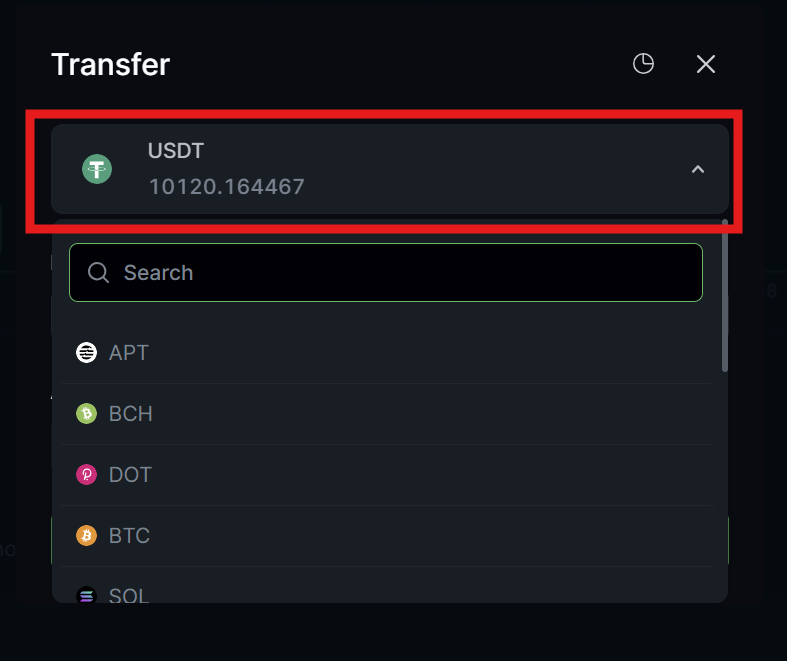
Step 4: Choose Transfer Direction
Set up your transfer direction:
- Under "From," select "Spot" if transferring from your spot wallet
- Under "To," select "Futures" if transferring to your futures wallet
- Tip: Click the dual arrow icon (swap icon) between "From" and "To" to quickly reverse the transfer direction if you want to move funds from futures back to spot
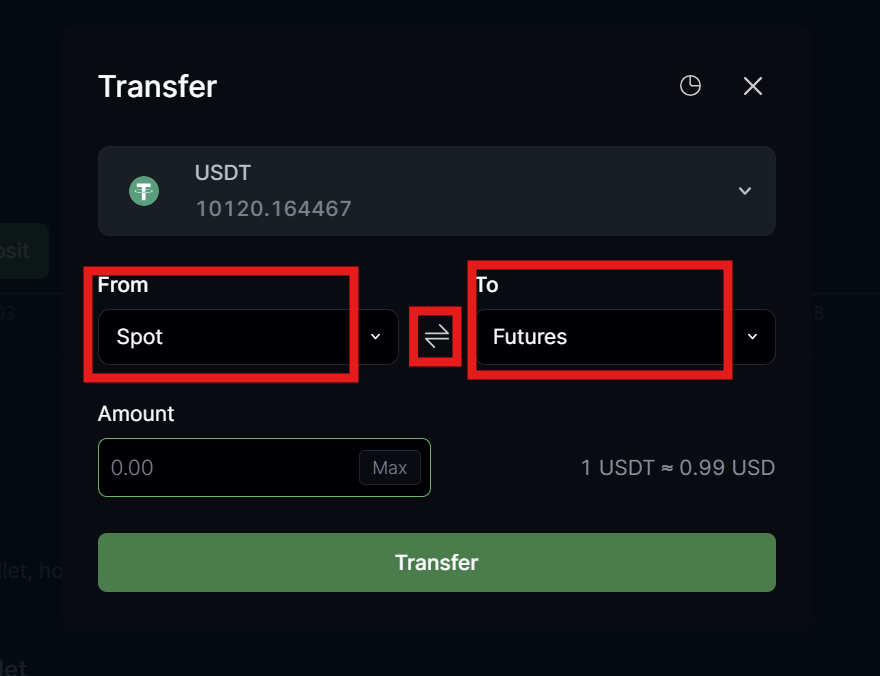
Step 5: Enter Transfer Amount
- Enter the amount you want to transfer in the amount field
- You can see your available balance displayed for reference
- You can enter the full Max if you want to transfer everything
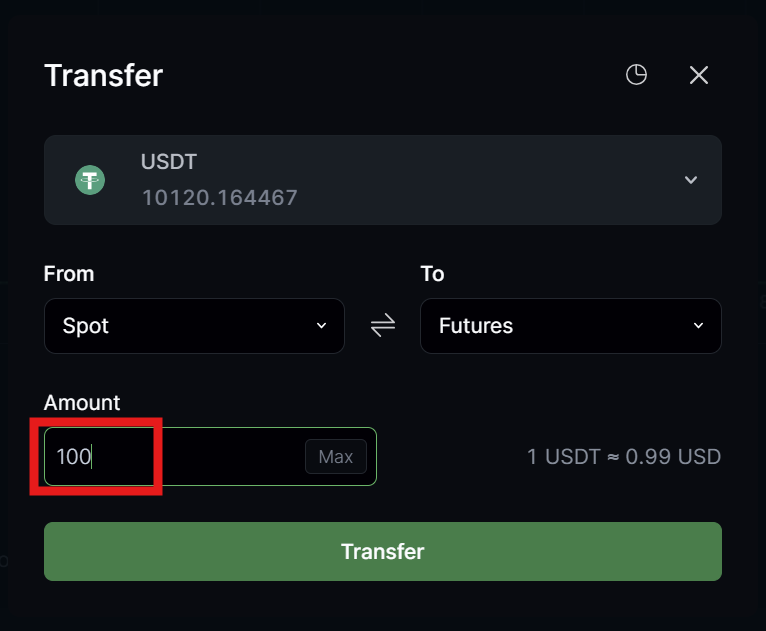
Step 6: Complete the Transfer
- Review your transfer details:
- Cryptocurrency type
- Transfer direction (Spot → Futures or Futures → Spot)
- Transfer amount
- Click the "Transfer" button to execute the transfer
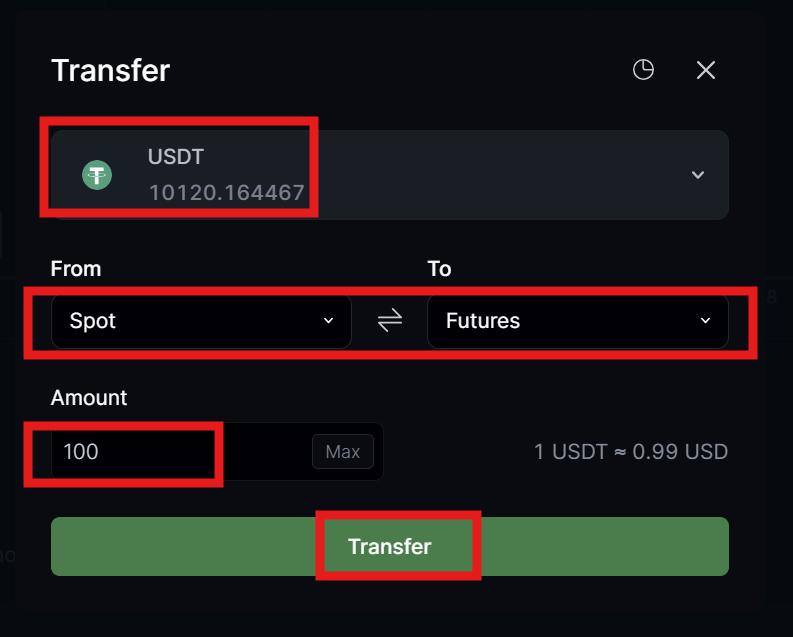
Step 7: Verify the Transfer
After completing the transfer:
- The funds will be moved instantly between your wallets
- Check your spot wallet or futures wallet to confirm the transfer
- Your available balances will update immediately
When to Transfer Funds
Spot to Futures
Transfer funds from spot to futures when you want to:
- Trade with leverage on perpetual contracts
- Open short positions to profit from falling prices
- Use advanced order types like conditional orders
- Participate in futures trading strategies
Futures to Spot
Transfer funds from futures to spot when you want to:
- Buy and hold actual cryptocurrency
- Make withdrawals to external wallets
- Trade on spot markets without leverage
- Use the convert tool for currency exchanges
Important Transfer Notes
Instant Transfers
All transfers between your spot and futures wallets are instant and free. There are no fees for moving funds between your own wallets on LeveX.
Available Balance
Only transfer amounts that you have available in your source wallet. The system will show your current balance for each cryptocurrency in each wallet.
Active Positions
If you have open futures positions, ensure you maintain sufficient margin in your futures wallet to avoid liquidation risks when transferring funds out.
Common Transfer Scenarios
Starting Futures Trading
If you initially deposited funds and want to try futures trading:
- Your deposits go to your spot wallet by default
- Transfer desired amounts to your futures wallet
- You can then trade leveraged positions
Taking Profits
After successful futures trading:
- Transfer profits from futures to spot wallet
- This secures your gains in your spot wallet
- You can then withdraw or continue spot trading
Risk Management
Some traders keep most funds in spot wallets and only transfer what they need for futures trading to limit their leveraged exposure.
Troubleshooting Transfer Issues
Insufficient Balance
If you see an "insufficient balance" error:
- Check that you have enough funds in the source wallet
- Verify you're transferring from the correct wallet (spot vs futures)
- Ensure you haven't entered an amount larger than your available balance
Transfer Not Showing
If your transfer doesn't appear immediately:
- Refresh your wallet page
- Check both wallet balances to confirm the transfer completed
- Contact LeveX Support if issues persist
Next Steps After Transferring
After Transferring to Futures Wallet
- Start trading futures contracts with leverage
- Learn about margin and leverage
- Understand funding fees
After Transferring to Spot Wallet
- Trade on spot markets
- Use the convert tool for quick exchanges
- Withdraw funds to external wallets if desired
Additional Resources
For more information about LeveX wallets and trading:

