This guide will walk you through creating a new LeveX account to start your cryptocurrency trading journey.
Requirements Before Starting
- A valid email address that you have access to
- A secure password (we'll guide you on creating a strong one)
- Access to verify your email through your email provider
Step 1: Navigate to the Registration Page
Go to the LeveX registration page to begin the account creation process.
Step 2: Enter Your Email Address
- Locate the "Your Email" field on the registration page
- Enter a valid and active email address
- Important: Use an email you regularly check, as LeveX will send important account information and verification emails to this address
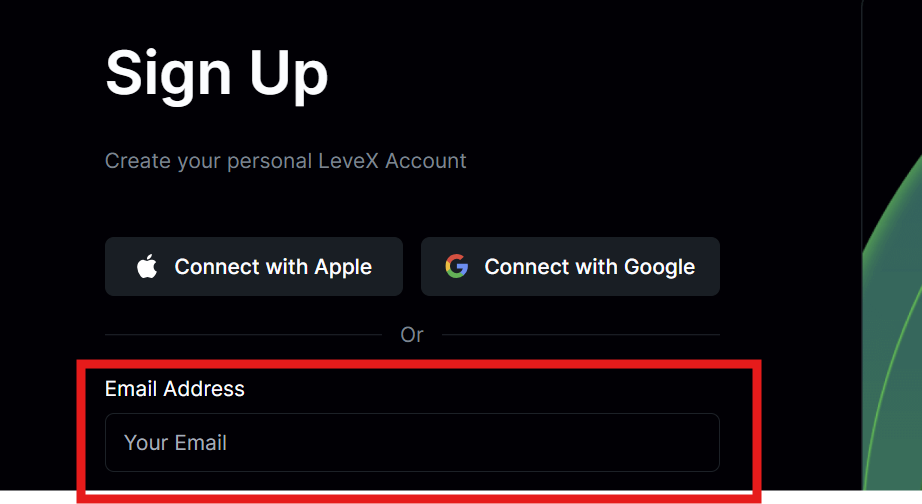
Step 3: Create a Strong Password
- Find the "Password" field and create a secure password
- Your password should include:
- At least 8 characters in length
- A mix of uppercase and lowercase letters
- Numbers and special characters
- Avoid using easily guessable information like your name or birthdate
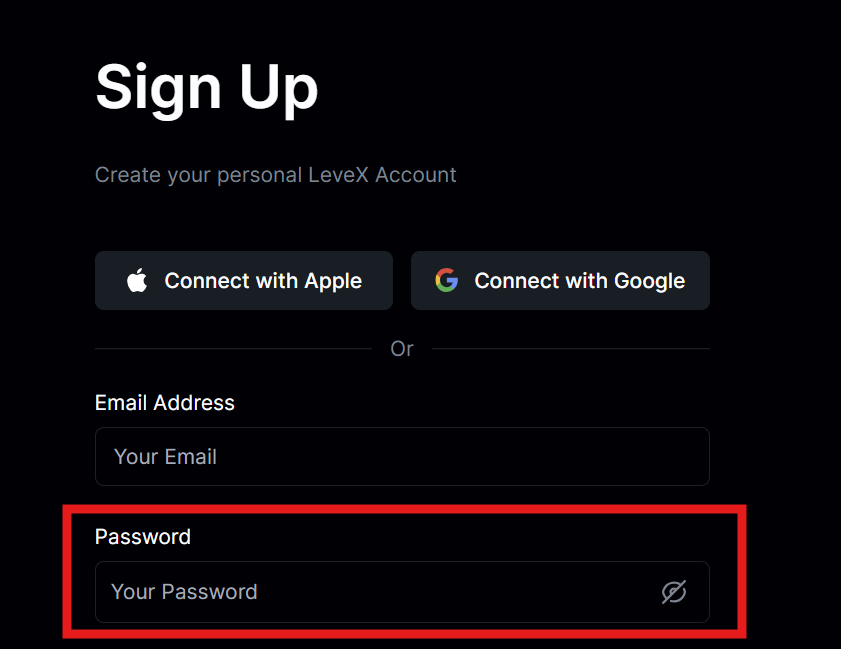
Step 4: Review and Accept Terms
- Click on the links to read LeveX's Terms of Service and Privacy Policy
- Once you've reviewed the documents, check the box that says "By creating an account, I agree to LeveX's Terms of Service and Privacy Policy"
- Note: You must agree to these terms to create your account
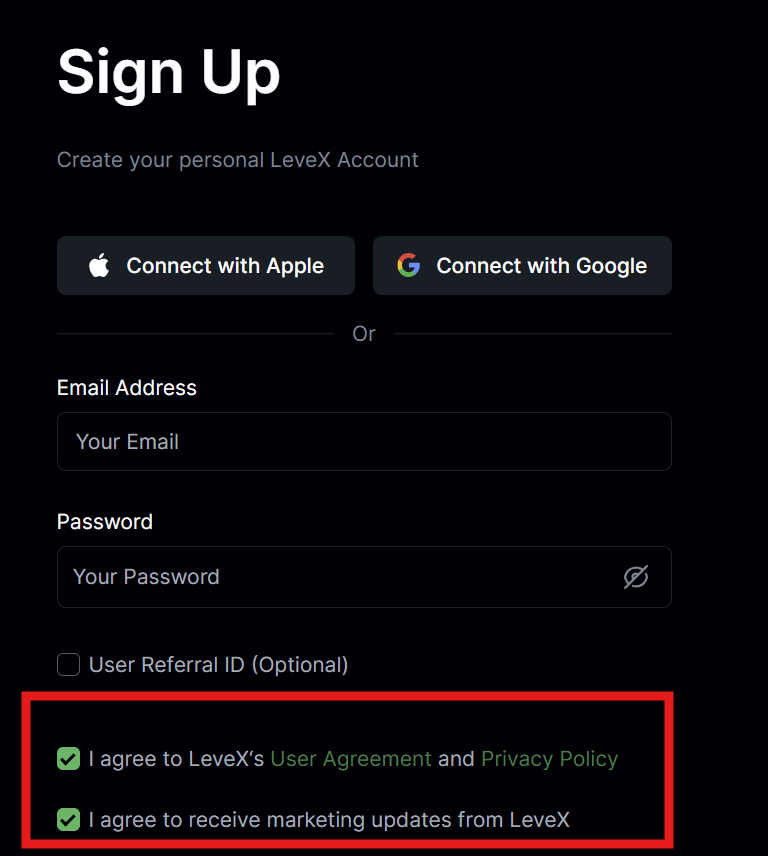
Step 5: Complete Registration
Click the "Get Started" button to submit your registration information and create your account.
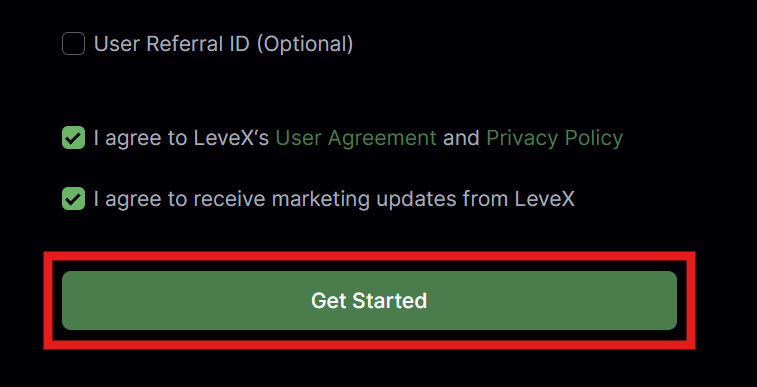
Step 6: Verify Your Email Address
- Check your email inbox for a verification message from LeveX
- Open the verification email and click the confirmation link
- If you don't see the email within a few minutes, check your spam or junk folder
- The verification link will confirm your email address and activate your account
Step 7: Secure Your Account
After email verification, consider setting up additional security features:
- Enable two-factor authentication (2FA) in your account settings
- Set up an anti-phishing code to identify legitimate LeveX emails
- Review your account security settings regularly
Next Steps After Registration
Explore Welcome Bonuses
New traders can earn up to $40,000 in Futures Credit through LeveX Quests, our gamified reward system that delivers Surprise Drop bonuses for completing trading volume milestones and platform challenges.
Complete Identity Verification (Optional)
While not required immediately, completing identity verification increases your withdrawal limits:
- Level 1 (Basic): Register to LeveX - Daily withdrawal limit: 20,000 USDT
- Level 2 (Essential): Proof of ID and identity assessment - Unlimited monthly withdrawals
- Level 3 (Advanced): Proof of address - Higher daily withdrawal limits
Fund Your Account
To start trading, you'll need to deposit cryptocurrency:
- Follow our guide on how to deposit funds into your LeveX account
- LeveX supports multiple cryptocurrencies and blockchain networks
- Deposits are free, though network transaction fees may apply
Start Trading
Once your account is funded, you can begin trading:
- Try spot trading for direct cryptocurrency purchases
- Explore futures trading for leveraged positions
- Review our trading guides to learn different strategies
Account Security Best Practices
Protecting Your Account
- Never share your login credentials with anyone
- Use a unique password that you don't use for other accounts
- Enable two-factor authentication as soon as possible
- Log out completely when using shared or public computers
- Be cautious of phishing emails claiming to be from LeveX
Recognizing Legitimate Communications
LeveX will never:
- Ask for your password via email or phone
- Request that you send cryptocurrency to verify your account
- Ask for your two-factor authentication codes
- Pressure you to make urgent trades or deposits
Troubleshooting Registration Issues
Email Verification Problems
If you're not receiving verification emails:
- Check your spam/junk folder
- Ensure you entered the correct email address
- Try requesting a new verification email
- Contact LeveX Support if issues persist
Password Requirements
If your password is rejected:
- Ensure it meets the minimum length requirement
- Include a mix of character types (letters, numbers, symbols)
- Avoid common passwords or dictionary words
Terms and Conditions Issues
If you have questions about LeveX's terms:
- Review the complete User Agreement
- Contact support for clarification on specific terms
- Understanding these terms helps protect your account and trading activities
Getting Help
If you encounter any issues during registration:
- Visit the LeveX Support Center for comprehensive guides
- Check the FAQ sections for common questions
- Contact customer support through the platform's help system
- Join the LeveX community through official channels for tips and updates
Creating a LeveX account is straightforward and gives you access to comprehensive cryptocurrency trading features. Take advantage of the platform's educational resources and start with small trades to familiarize yourself with the interface before committing larger amounts.
Remember to prioritize account security by enabling two-factor authentication and using strong, unique passwords. Welcome to the LeveX trading community!

