This guide will walk you through the process of depositing cryptocurrency funds into your LeveX account safely and efficiently.
Requirements Before Starting
- A registered LeveX account (How to register an account on LeveX)
- Cryptocurrency in an external wallet or exchange
- Access to your external wallet for sending transactions
Step 1: Access Your LeveX Account
Go to the LeveX homepage and log into your account using your credentials.
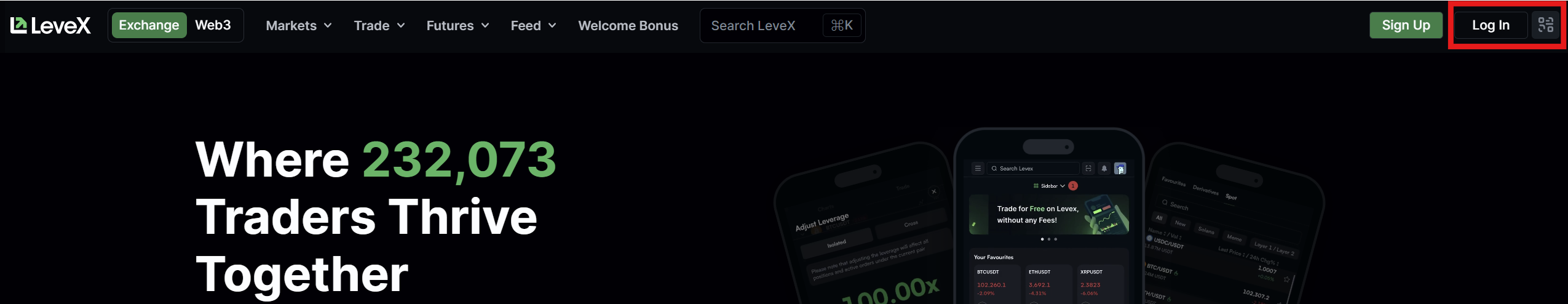
Step 2: Open the Deposit Function
Click the "Deposit" button in the top navigation bar. This will open the deposit interface as a popup window.
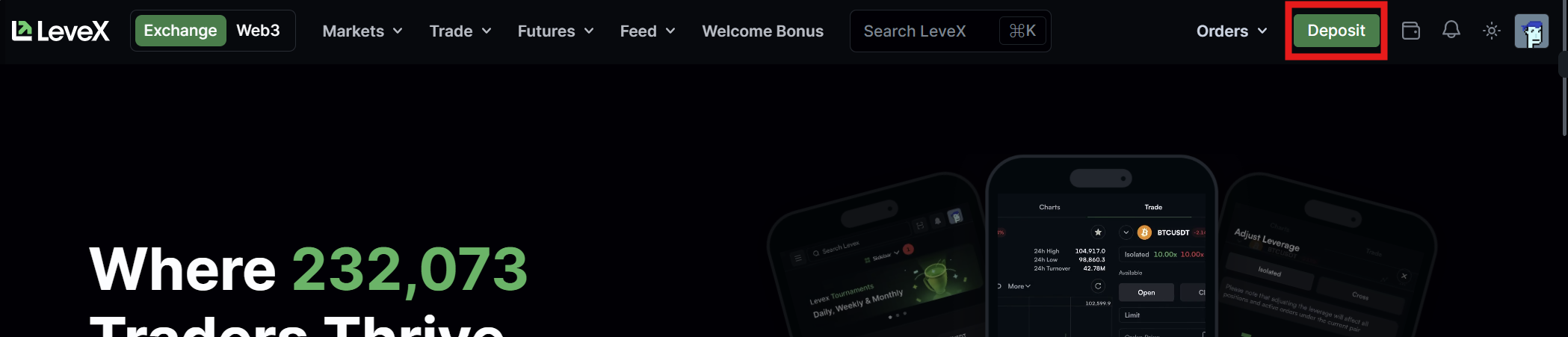
Step 3: Select Your Cryptocurrency
In the deposit popup window:
- Click thre "I have Crypto/Deposit Crypto" option
- Click the "Currency" dropdown menu at the top
- Select the cryptocurrency you want to deposit (e.g., BTC, ETH, USDT)
- The available networks for that cryptocurrency will automatically update
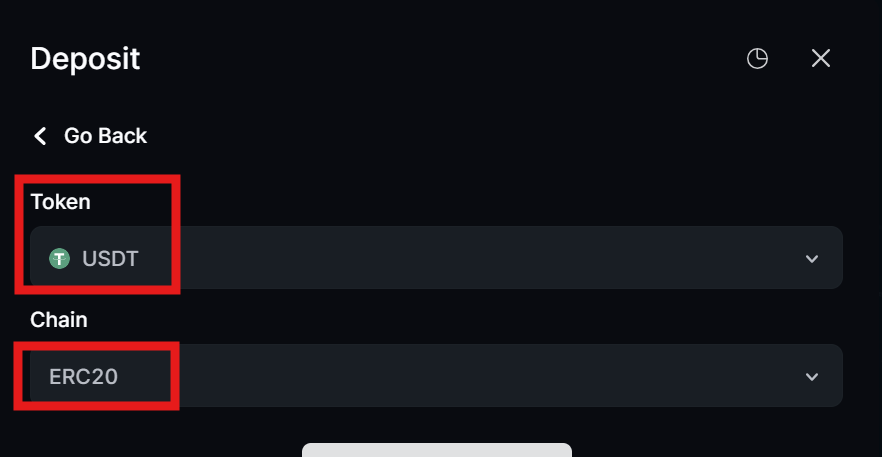
Step 4: Choose the Correct Network
- Click the "Chain" dropdown menu at the top right
- Select the appropriate blockchain network for your deposit
- Important: Ensure the network matches the one you're sending from to avoid losing funds
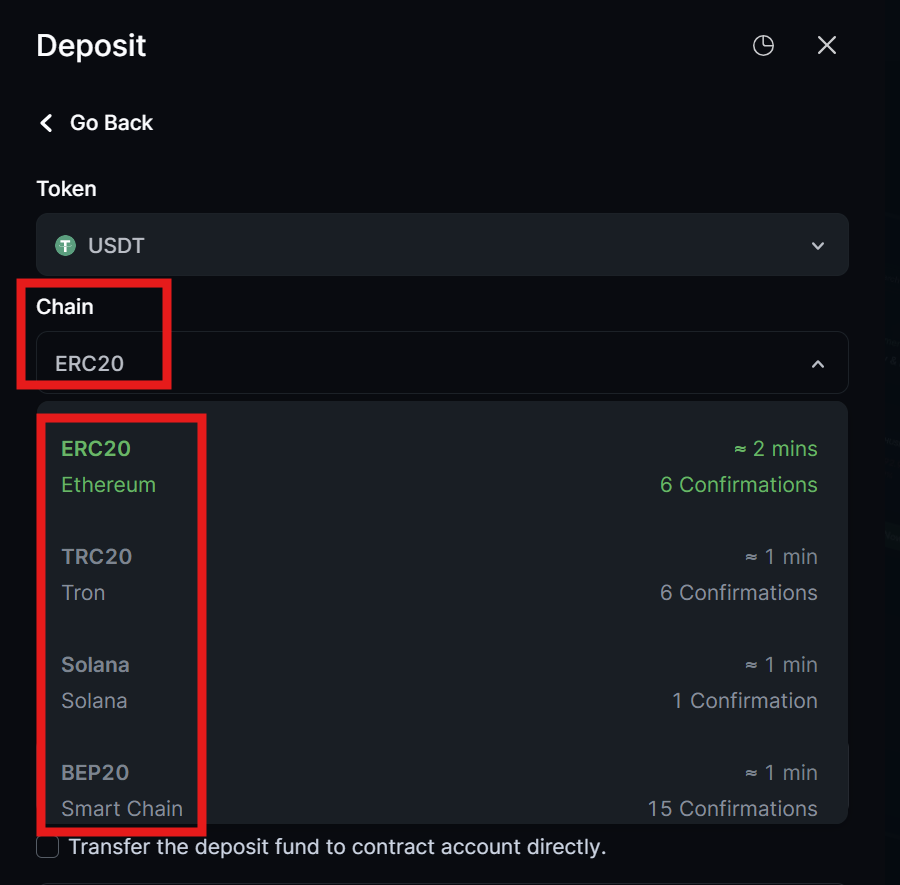
Common network options include:
- Bitcoin (BTC): Bitcoin network
- Ethereum (ETH): Ethereum network
- USDT: Multiple options like Ethereum (ERC-20), Tron (TRC-20), or BSC (BEP-20)
Step 5: Get Your Deposit Address
After selecting your cryptocurrency and network:
- Your unique deposit address will appear in the "Address" field
- A QR code will also be generated for easy scanning
- Double-check that the address matches your selected cryptocurrency and network
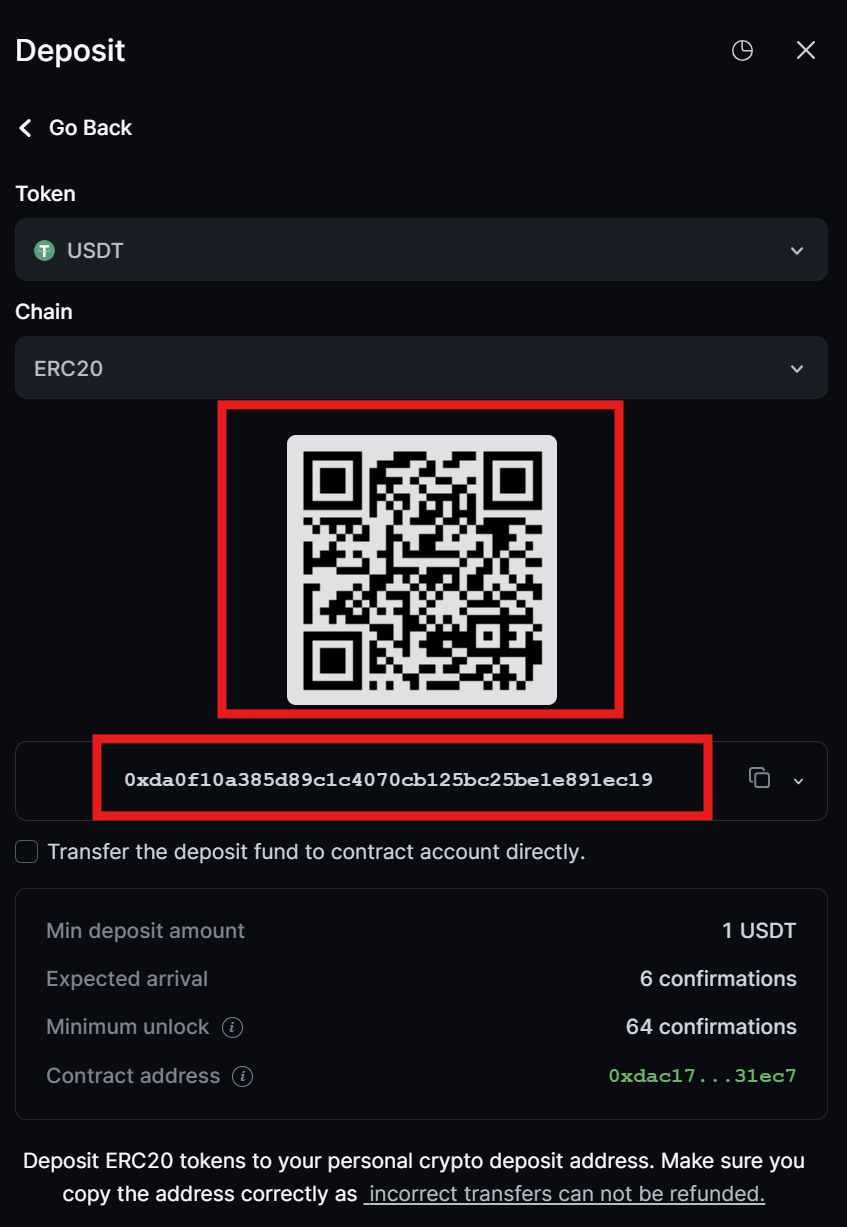
Step 6: Send Your Cryptocurrency
Choose one of these methods to send your funds:
Method 1: Scan QR Code
- Open your mobile wallet app
- Use the "Send" or "Transfer" function
- Scan the QR code displayed on LeveX
- Verify the address and network before confirming
Method 2: Copy and Paste Address
- Click the copy button next to the deposit address
- Open your external wallet or exchange
- Paste the address into the recipient field
- Verify the address is correct before sending
Step 7: Complete the Transaction
- Enter the amount you want to deposit in your external wallet
- Review all transaction details carefully:
- Recipient address matches LeveX's provided address
- Network selection is correct
- Amount is accurate
- Confirm and send the transaction from your external wallet
Step 8: Monitor Your Deposit
- Your transaction will appear in the "History"
- Deposits require network confirmations before being credited to your account
- Confirmation times vary by cryptocurrency and network congestion
- You can check your updated balance in your wallet overview once confirmed
Important Safety Tips
Network Compatibility
Always ensure the network you select on LeveX matches the network you're sending from. Sending funds on the wrong network may result in permanent loss of your cryptocurrency.
Address Verification
Double-check the deposit address before sending. Cryptocurrency transactions cannot be reversed, so sending to an incorrect address will result in lost funds.
Minimum Deposit Amounts
Some cryptocurrencies have minimum deposit requirements. Check the deposit interface for any minimum amount restrictions before sending.
Transaction Fees
Your external wallet will charge network transaction fees for sending cryptocurrency. These fees go to the blockchain network, not to LeveX.
Troubleshooting Deposit Issues
Deposit Not Showing
If your deposit doesn't appear after the expected confirmation time:
- Verify you sent to the correct address and network
- Check the transaction status on a blockchain explorer
- Ensure sufficient network confirmations have been reached
- Contact LeveX Support if issues persist
Wrong Network Used
If you accidentally sent funds on the wrong network, contact LeveX support immediately. Recovery may be possible in some cases but is not guaranteed.
After Your Deposit is Complete
Once your deposit is confirmed and credited to your account:
- Your balance will update in your wallet overview
- You can begin trading on spot markets
- Transfer funds to your futures wallet if you plan to trade perpetual contracts
- Consider claiming any available welcome bonuses for new users
Additional Resources
For more information about using LeveX:

