This guide will walk you through the process of closing an open futures trading position on LeveX using either market or limit orders.
Requirements Before Starting
- A registered LeveX account (How to register an account on LeveX)
- An open futures trading position on LeveX
- Basic understanding of futures trading (Understanding futures trading on LeveX)
Step 1: Access Your Futures Trading Page
Go to the LeveX homepage and hover over "Futures" in the top navigation menu to reveal the dropdown, then select your preferred futures market:
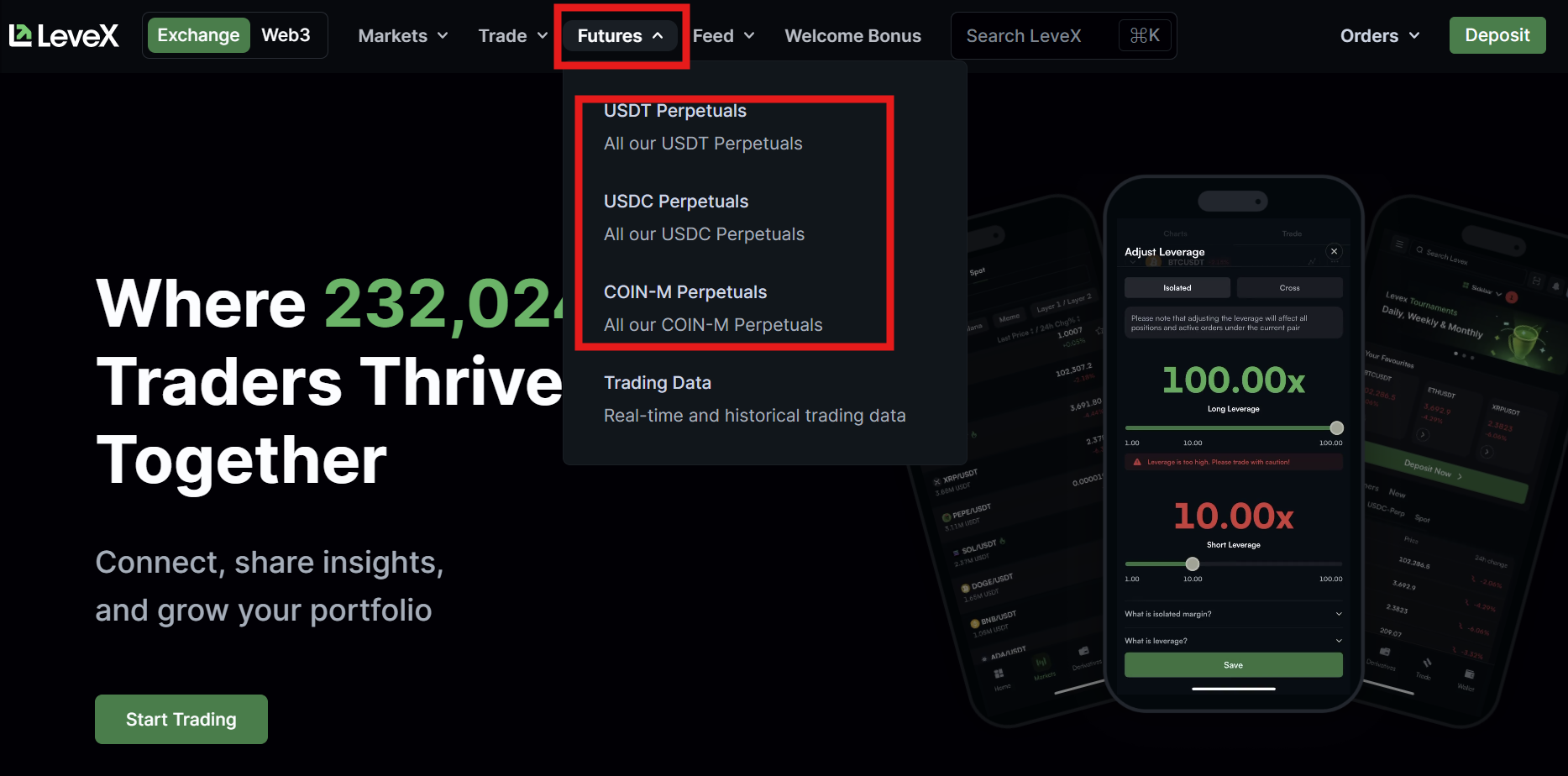
Step 2: Locate Your Open Positions
At the bottom of the futures trading interface, find the "Positions" tab. This tab displays all your currently open futures positions, showing details like position size, entry price, current profit/loss, and margin requirements.
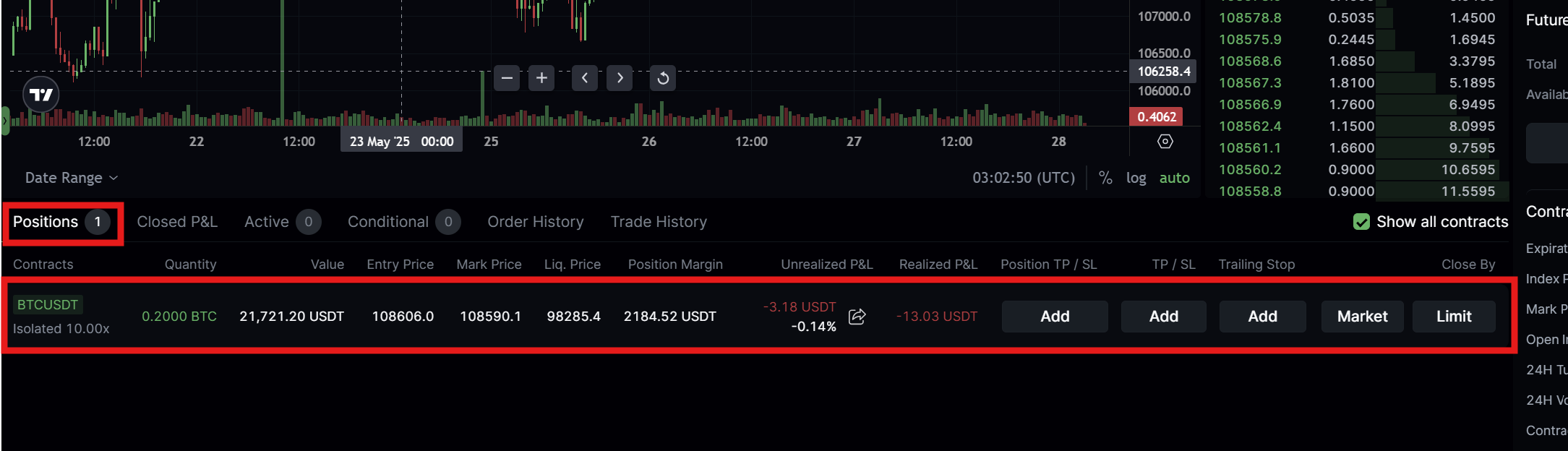
Step 3: Choose Your Closing Method
In the "Close By" column on the right side of your position, you'll see two options:
- Market: Close immediately at the current market price
- Limit: Set a specific price at which to close your position
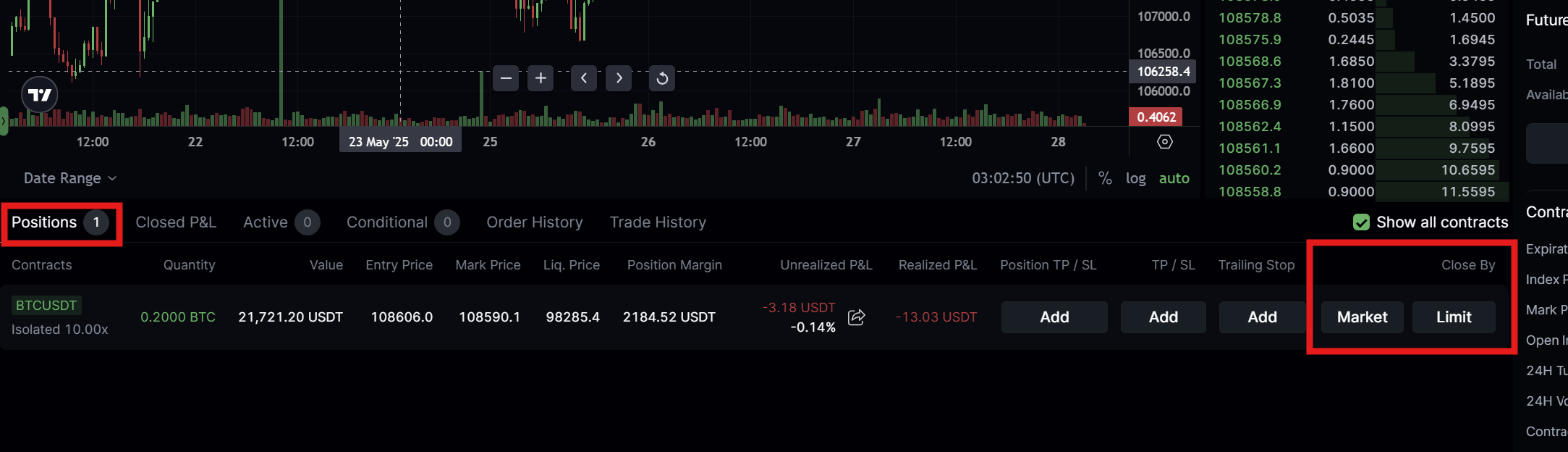
Step 4: Close Using Market Order
- Click the "Market" button next to the position you want to close
- In the popup window, enter the quantity of contracts you want to close in the "Quantity" field
- Use the percentage buttons (25%, 50%, 75%, 100%) to quickly select how much of your position to close
- Review the estimated profit or loss displayed below the quantity field
- Click "Confirm" to execute the market order immediately
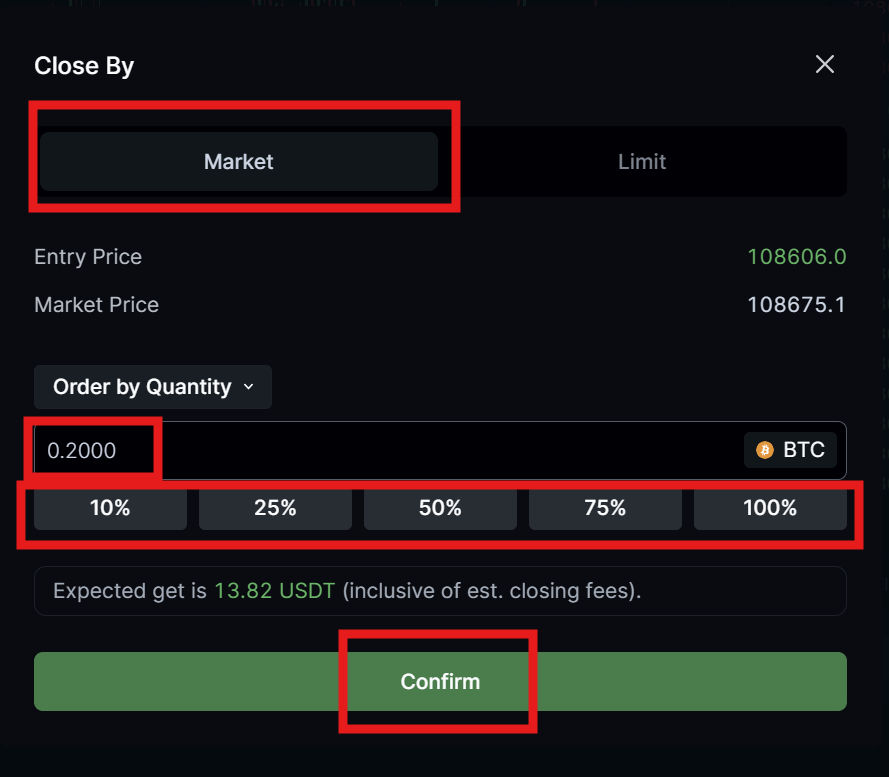
Step 5: Close Using Limit Order
- Click the "Limit" button next to the position you want to close
- In the popup window, enter your desired "Close Price"
- Enter the quantity of contracts you want to close in the "Quantity" field
- Use the percentage buttons to quickly set the closing amount
- Review the estimated profit or loss
- Click "Confirm" to place your limit order
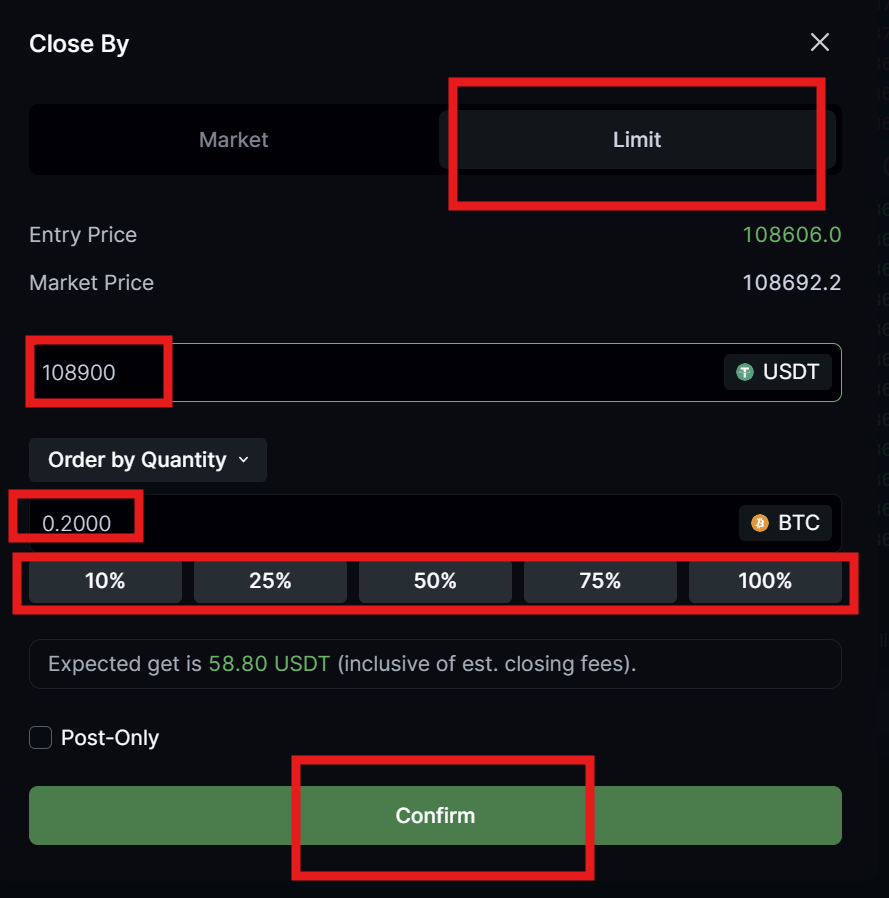
Step 6: Monitor Your Order Status
- Market orders execute immediately and the position will be removed from your Positions tab
- Limit orders remain active until the market reaches your specified price. You can view pending close orders in the "Active" tab below the trading interface
- You can cancel limit orders anytime before they execute if market conditions change
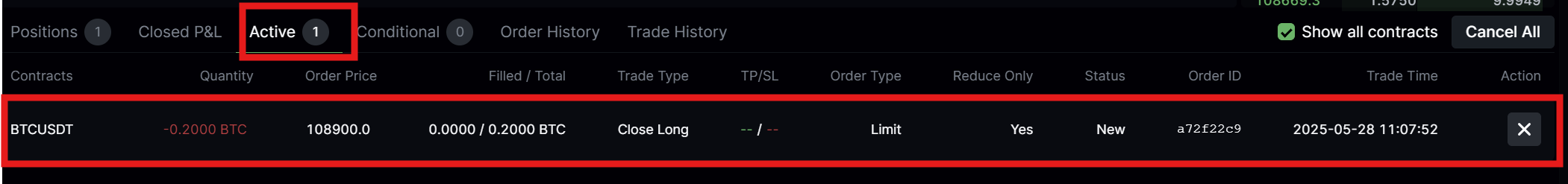
Tips for Closing Futures Positions
- Use market orders when you need to close immediately, regardless of small price differences
- Use limit orders when you want to close at a specific profit target or when market conditions are favorable
- Consider partial position closings to lock in profits while maintaining some market exposure
- Monitor your position's profit/loss and margin requirements regularly to avoid liquidation
Additional Resources
For more information about futures trading on LeveX:

