This guide will walk you through the process of withdrawing your cryptocurrencies from LeveX to an external wallet.
Requirements Before Starting
- A registered LeveX account (How to register an account on LeveX)
- Available cryptocurrency balance in your LeveX wallet
- A secure external wallet address to receive your funds
- Completed identity verification if withdrawing larger amounts
Step 1: Access Your Wallet
Go to the LeveX homepage and click the "Wallet" icon in the top navigation bar to access your assets overview page.
![]()
Step 2: Click the Withdraw Button
On your assets overview page, click the "Withdraw" button located in the middle of the page under the balance chart.
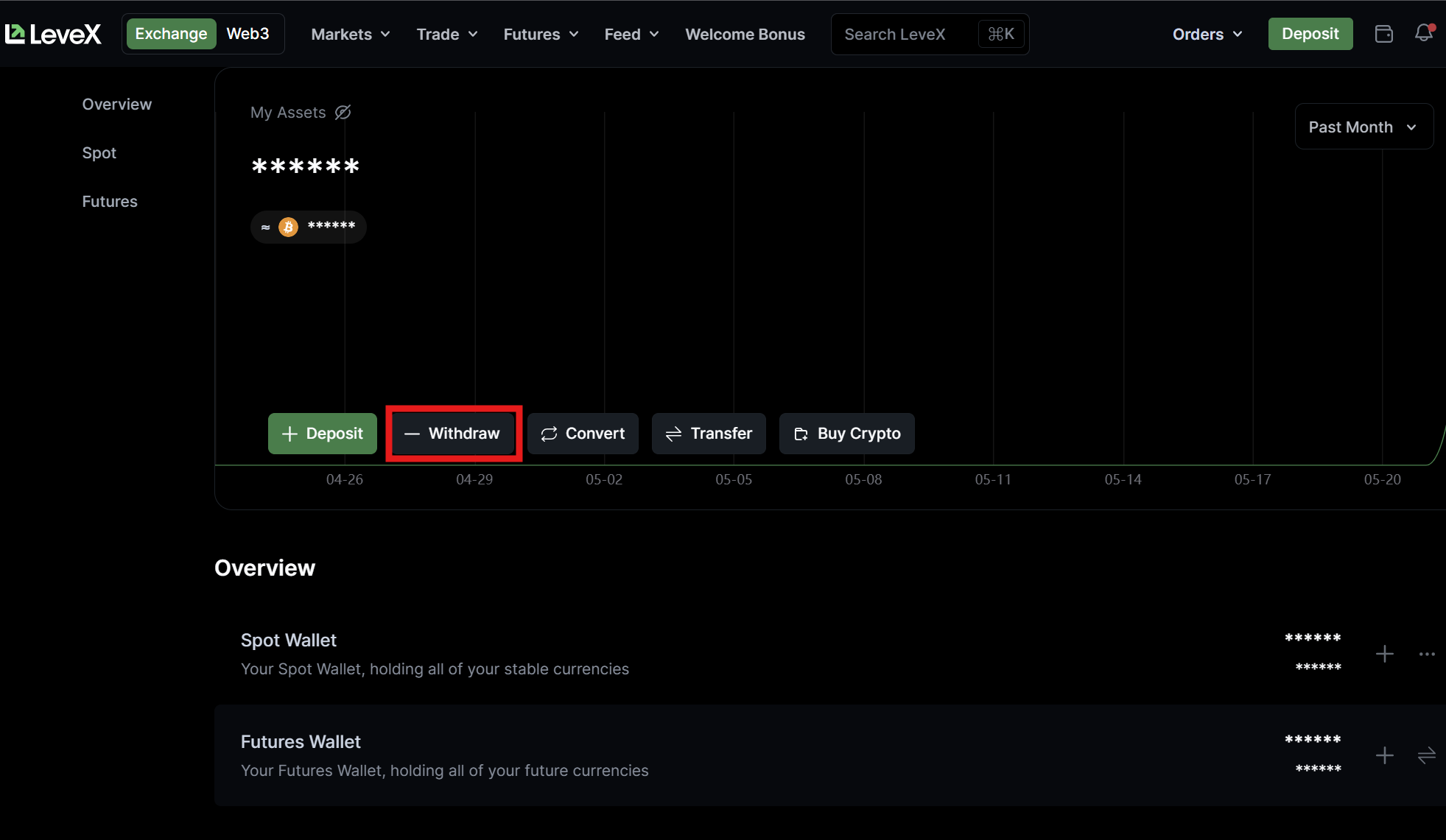
Step 3: Select Cryptocurrency and Enter Withdrawal Details
In the withdrawal popup window:
- Under "Coin," select the cryptocurrency you wish to withdraw from the dropdown
- Under "Address," enter the recipient's wallet address or select a saved address
- You can click "Add +" to save a new address for future use
- Select the appropriate blockchain network under "Chain"
- Enter the amount you wish to withdraw
- Note the displayed minimum withdrawal amount
- Check your available balance shown on the right
- The system will automatically calculate the withdrawal fee and final receive amount
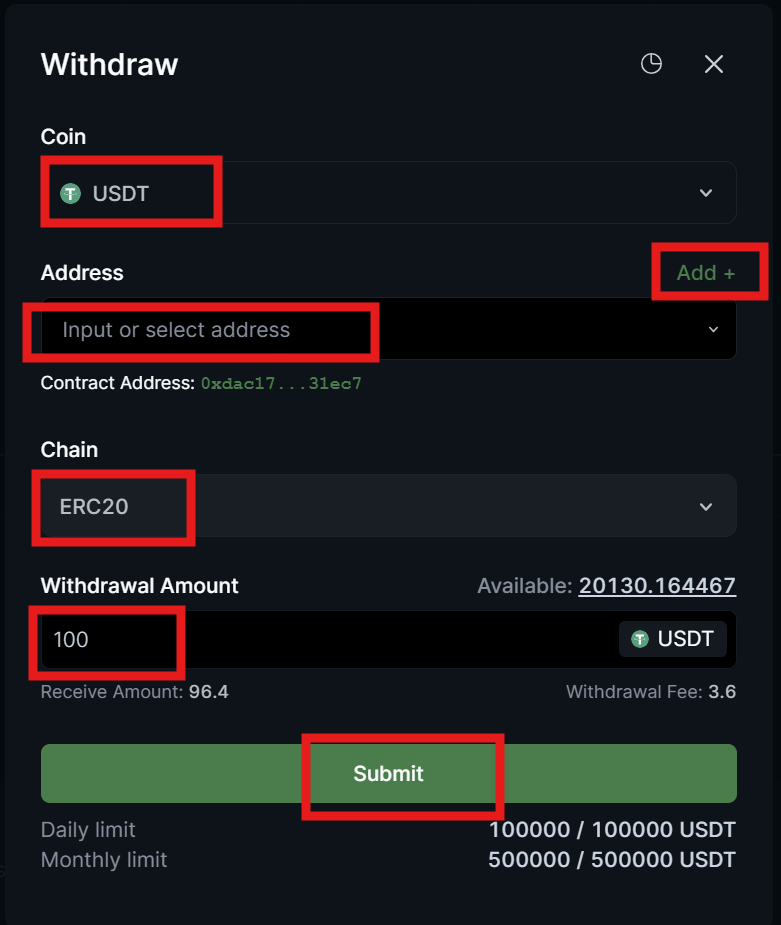
Step 4: Review Withdrawal Information
Before proceeding, verify:
- The withdrawal address is correct
- The blockchain network is compatible with the recipient wallet
- The withdrawal amount, fee, and final receive amount
- Your daily and monthly withdrawal limits shown at the bottom
Step 5: Confirm Security Verification
- Click "Submit" to proceed with your withdrawal
- Complete any required security verifications that appear:
- Email verification code
- Two-factor authentication (2FA) if enabled in your account settings
- If you haven't set up 2FA yet, you might see the Google Authenticator setup screen
- Follow the instructions to download the app and scan the QR code or enter the key phrase
- Phone verification (if required)
Step 6: Complete the Withdrawal
After passing all security verifications, your withdrawal will be processed.
Step 7: Track Your Withdrawal
- The withdrawal process can take varying amounts of time depending on network congestion
- You can monitor the status of your withdrawal by returning to your wallet overview and checking your transaction history
- Once confirmed on the blockchain, your funds will appear in your external wallet

