What is a Merkle Tree?
A Merkle Tree (also referred to as a Hash Tree) is a binary tree structure commonly used in cryptography and computer science. It is made up of a root node, intermediate nodes, and child (leaf) nodes. Through zero-knowledge proofs, a Merkle Tree enables any node to verify that all data in a database is accurate while still preserving a degree of data privacy.
LeveX has introduced an asset verification page that lets users validate their asset details using their personal account information.
Verify on LeveX Website
Method 1
1.Open and log in to the LeveX website and visit the Audit Overview Page
2.Find the report, click "Verify Now" to see the verfication result.
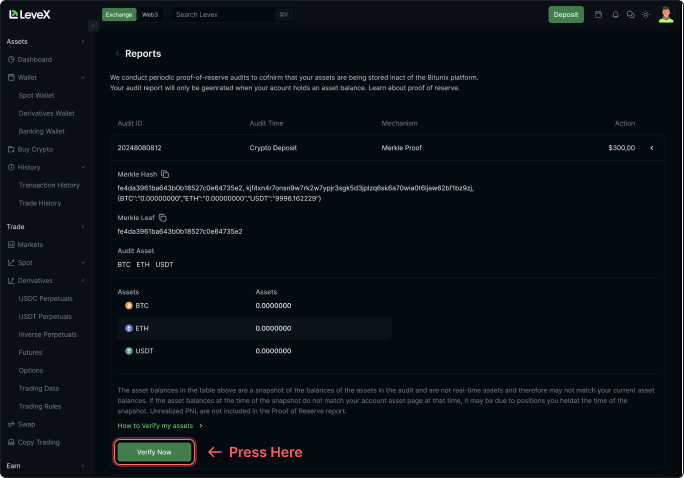
Method 2
1.Open and log in to the LeveX website and visit the Audit Overview Page.
2.Find the audit report, click and copy the Merkle leaf information.
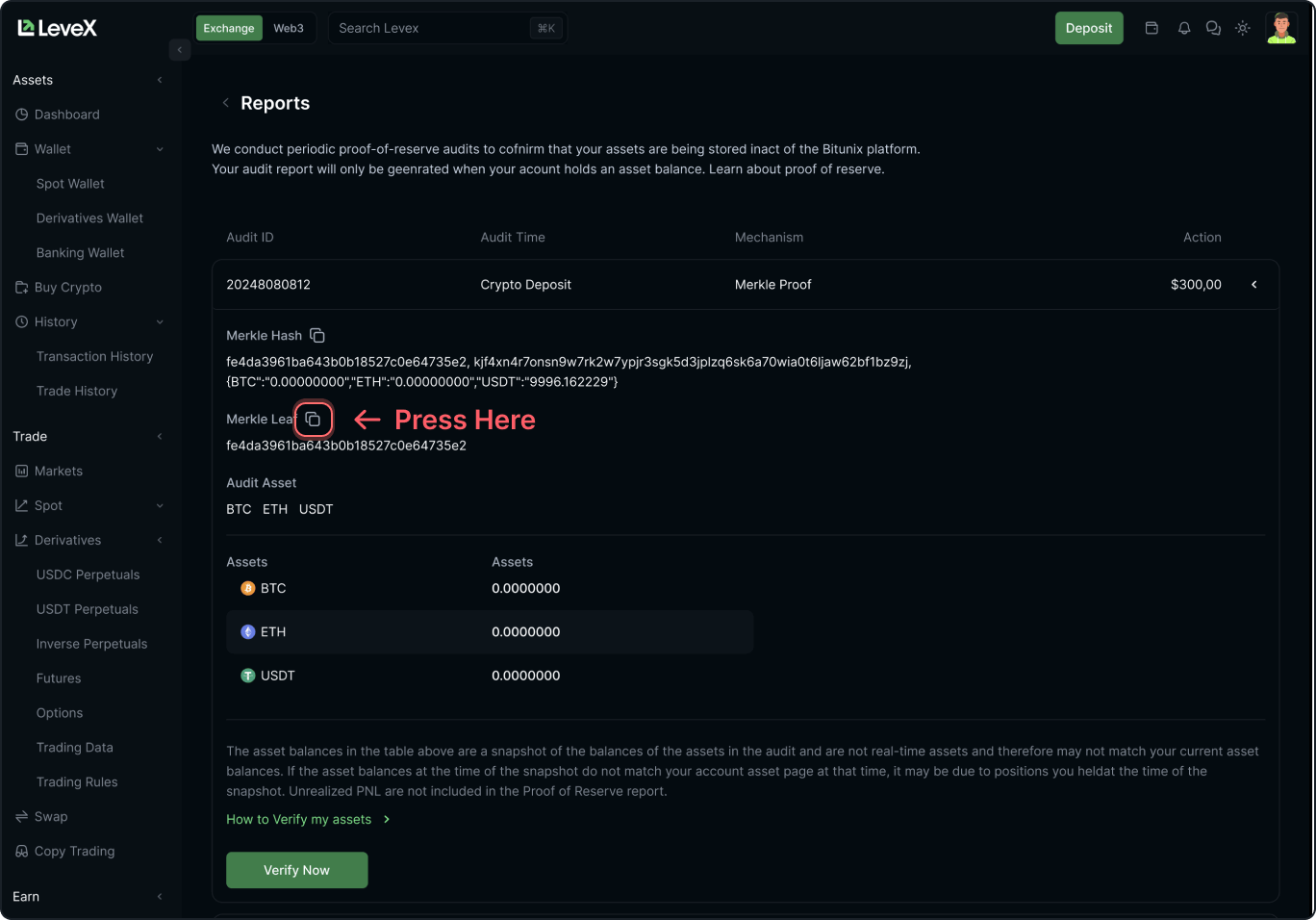
3.Visit the Verification page, select an audit report.
4.Paste the Merkle leaf information copied before.
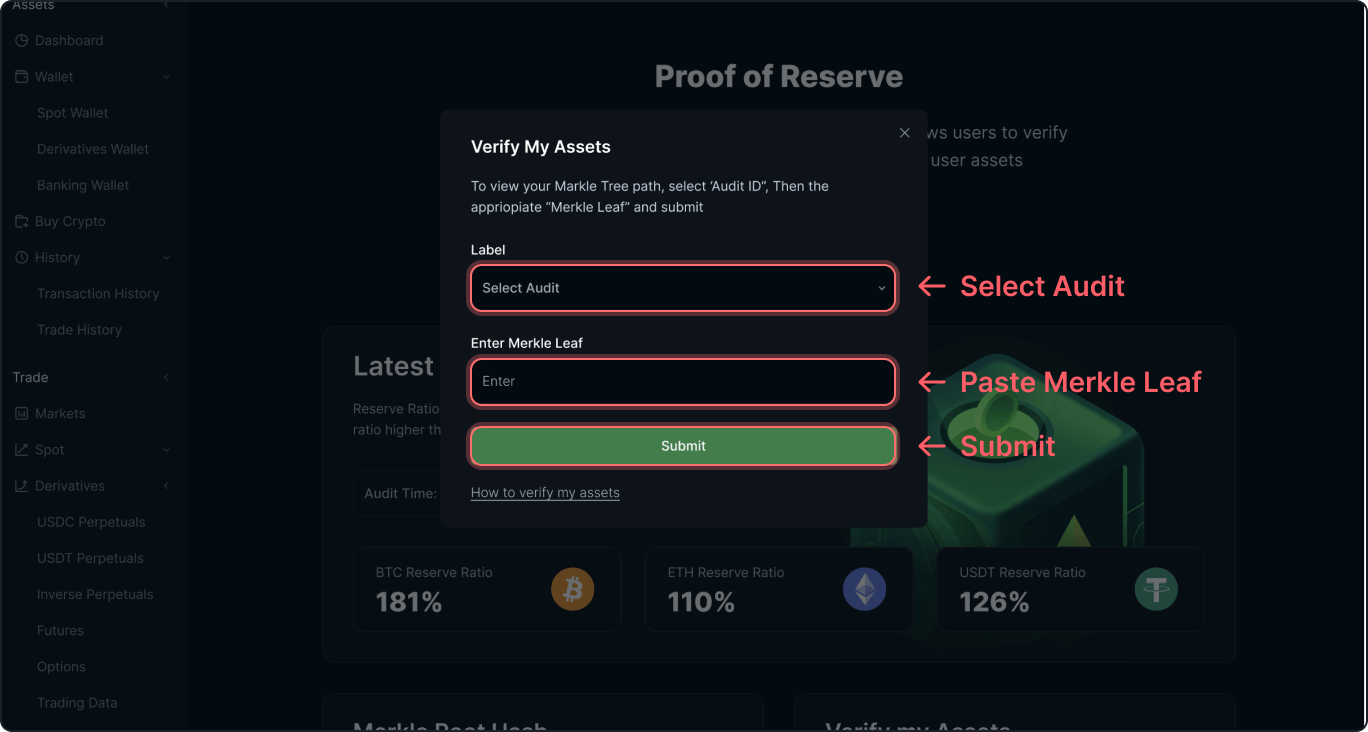
5.Click submit to view the result.

