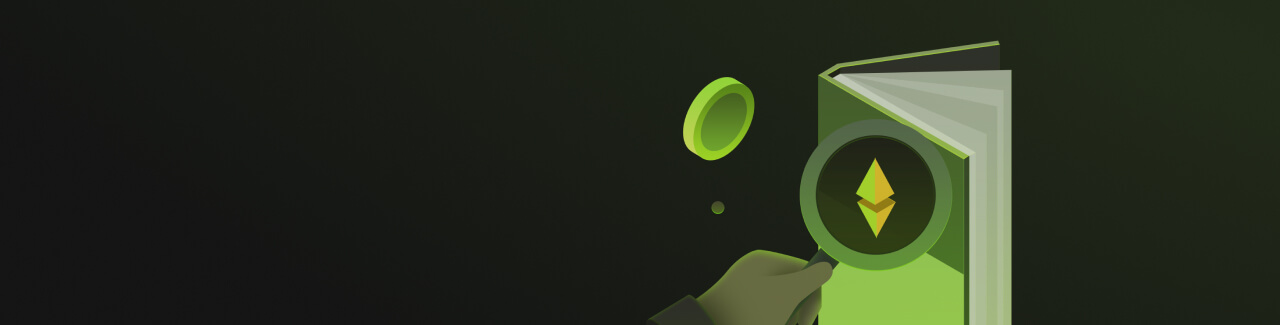
Technical Issues
Q: How do I report a bug?
A: If you encounter a bug, please report it to our customer support via Live Chat or email at support@levex.com. Include all relevant screenshots, screen recordings, and code for faster resolution.
Q: Is there a mobile app? How do I install it?
A: Yes, we have a mobile app available for both Android and iOS. You can download it from the respective app stores.
Q: How do I clear my cache and cookies?
A: The process varies by browser, but you can usually find this option in the 'Settings' or 'Preferences' menu.
Q: Why am I getting a 'Connection Error'?
A: A 'Connection Error' usually indicates a network issue. Check your internet connection and try again.
Q: Is LeveX compatible with all browsers?
A: While LeveX can be accessed on most modern browsers, for optimal performance and security, we recommend using Google Chrome or Apple Safari.
