
How to Close a Future Trading Position on LeveX
If you're looking to close an open futures trading position on LeveX, please follow this guide. If you're new to trading on LeveX, you may first want to read our guide on [How to Open a futures Trading Position on LeveX](link-to-previous-guide).
Step 1: Logging In
Navigate to the LeveX website at [https://levex.com/en](https://levex.com/en) and log into your account. If you do not have an account yet, you'll need to [register] first.
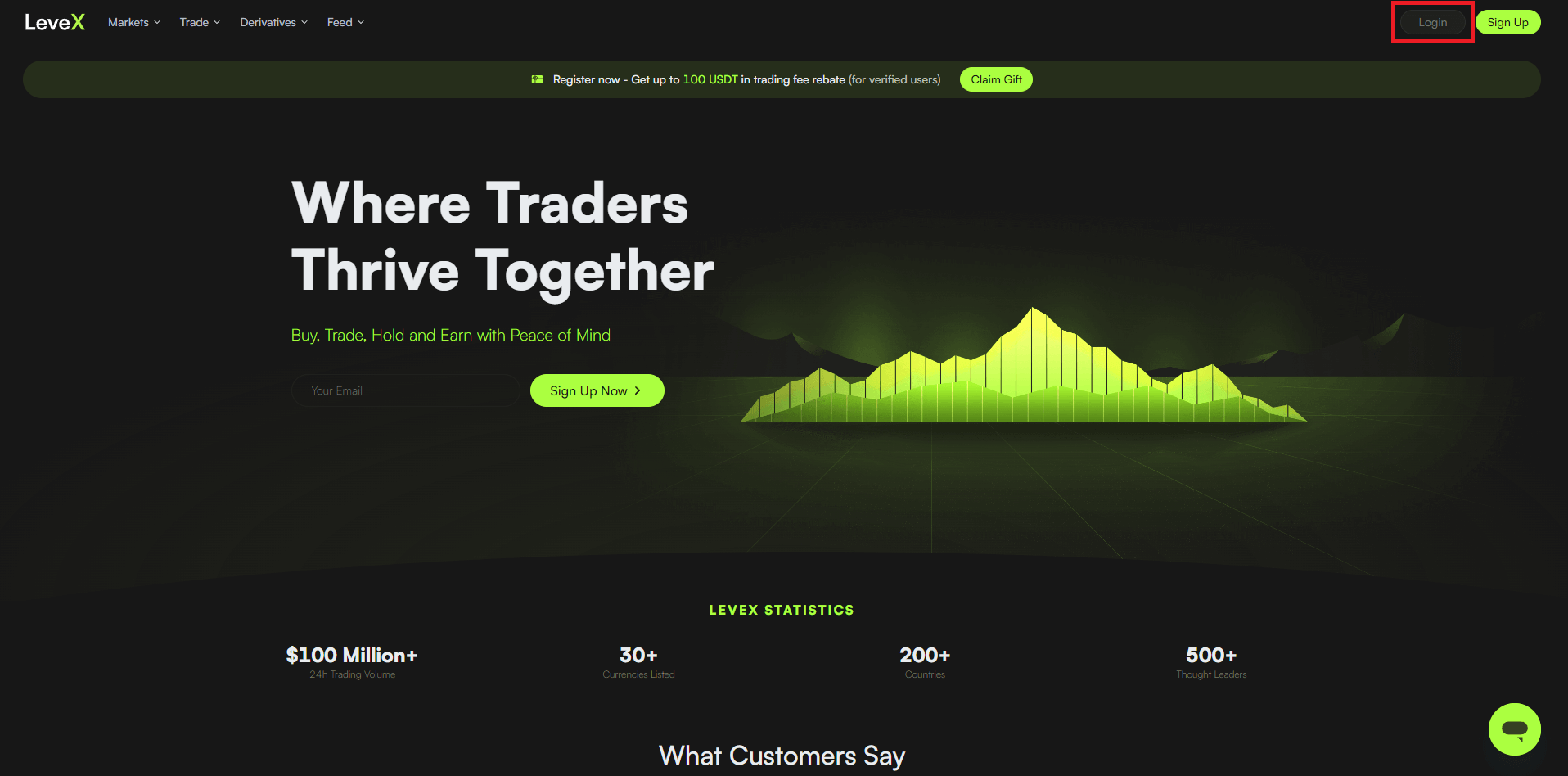
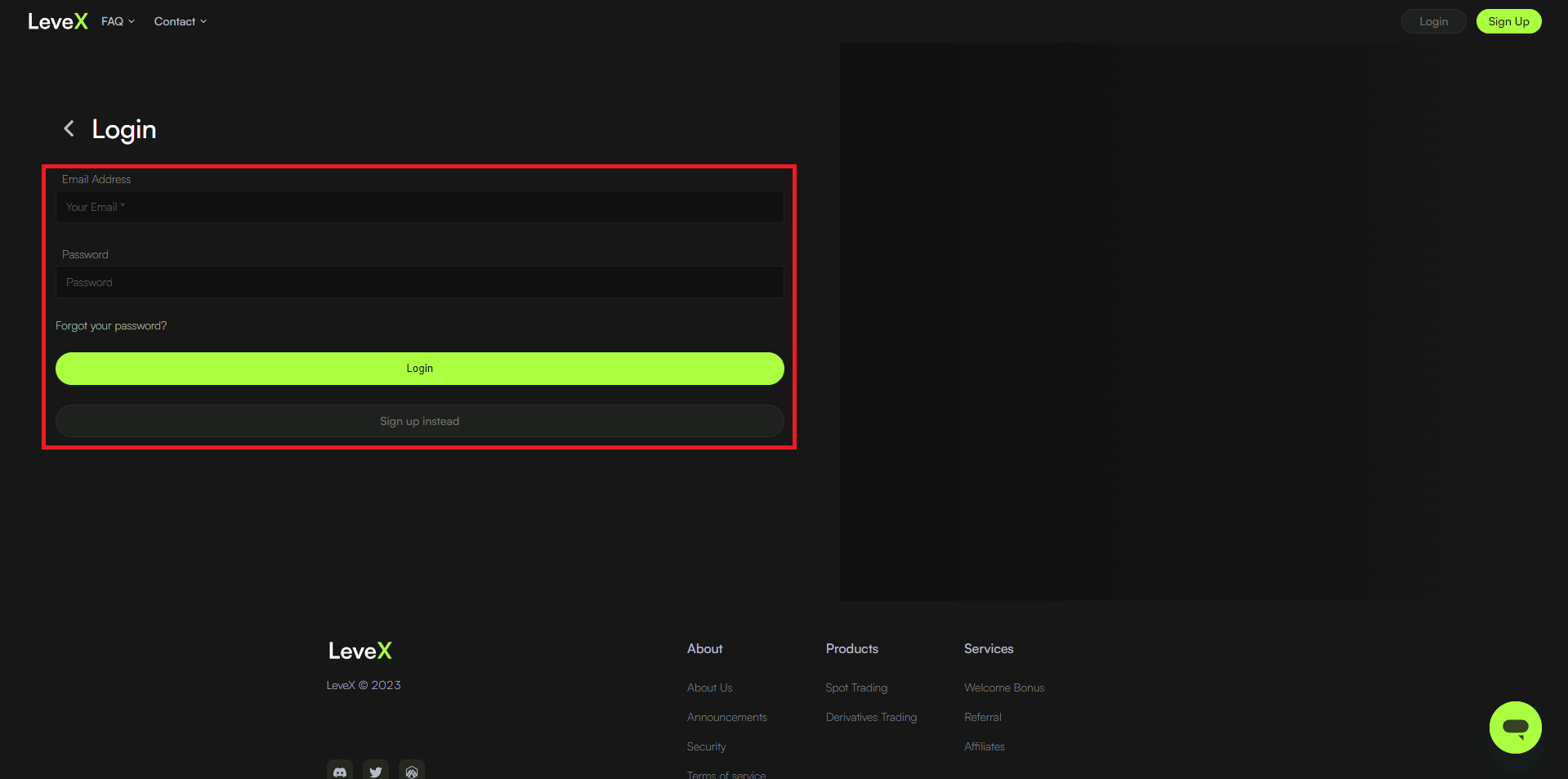
Step 2: Navigating to Perp Trade
Once logged in, locate the header menu. Click on "Perp Trade". This will take you to the futures trading page.
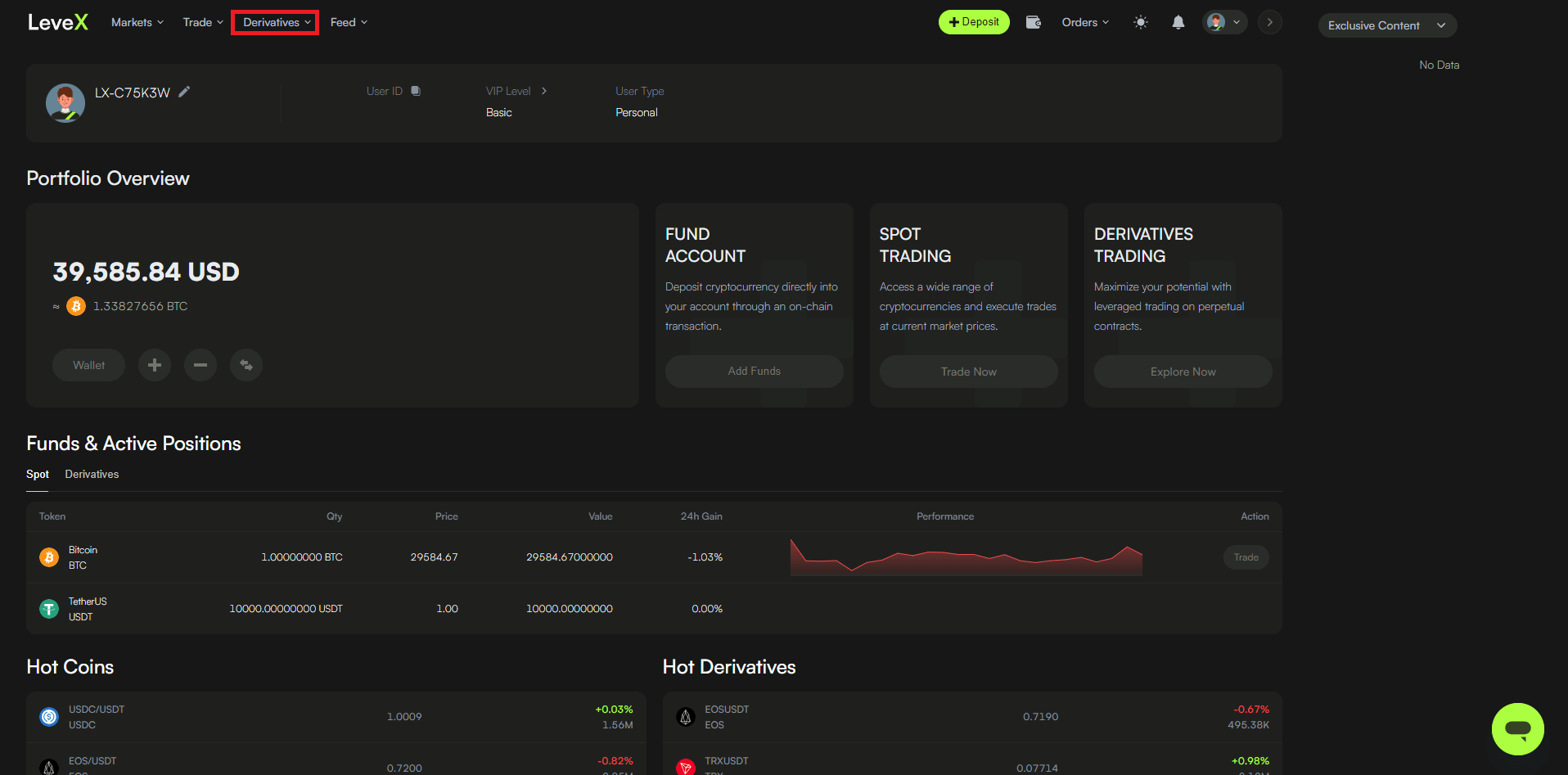
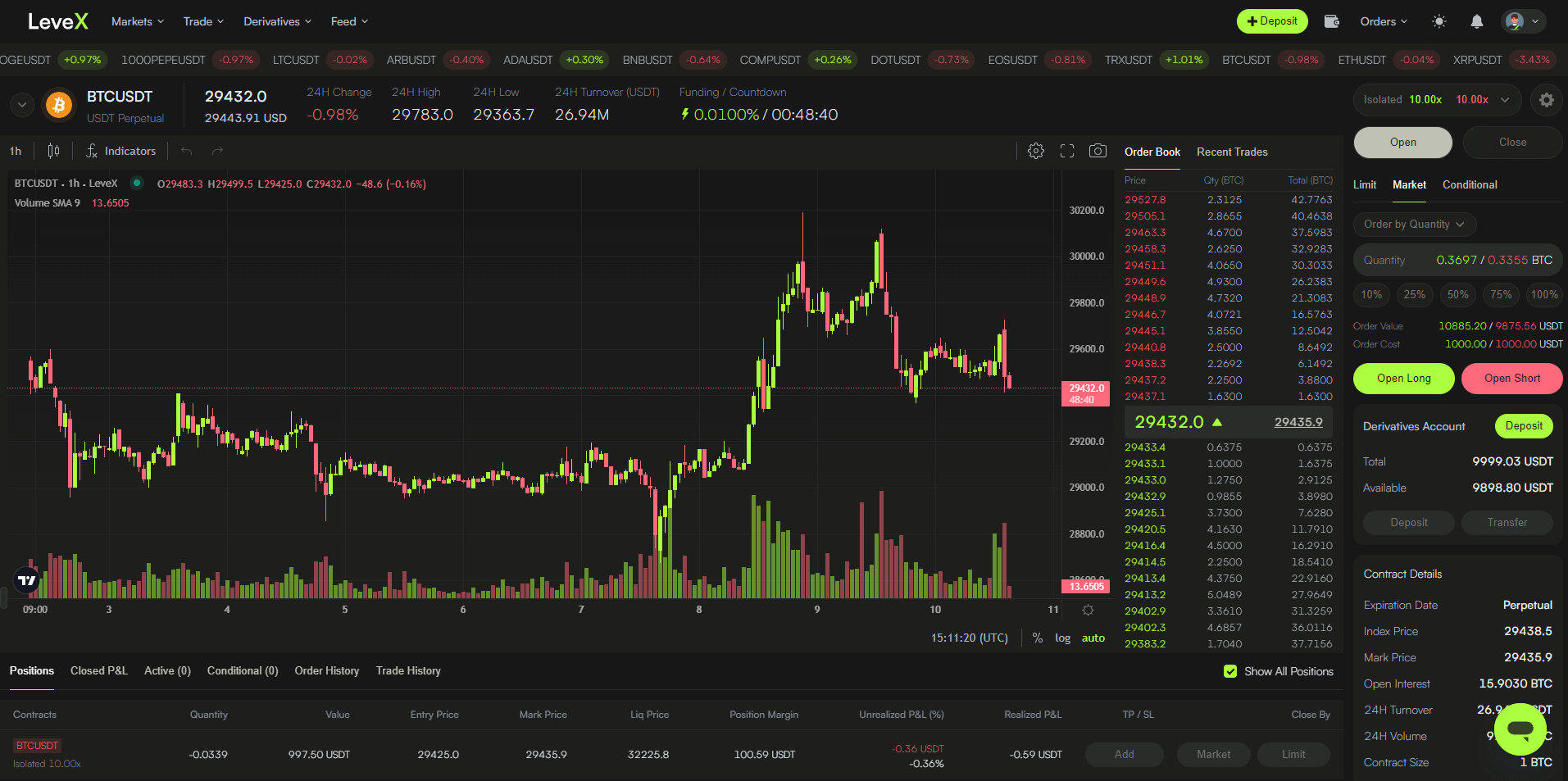
Step 3: Locate the Positions Tab
Locate the Positions tab at the bottom of the interface. By default, the Positions tab is the one selected. Under it, all currently open positions can be seen.
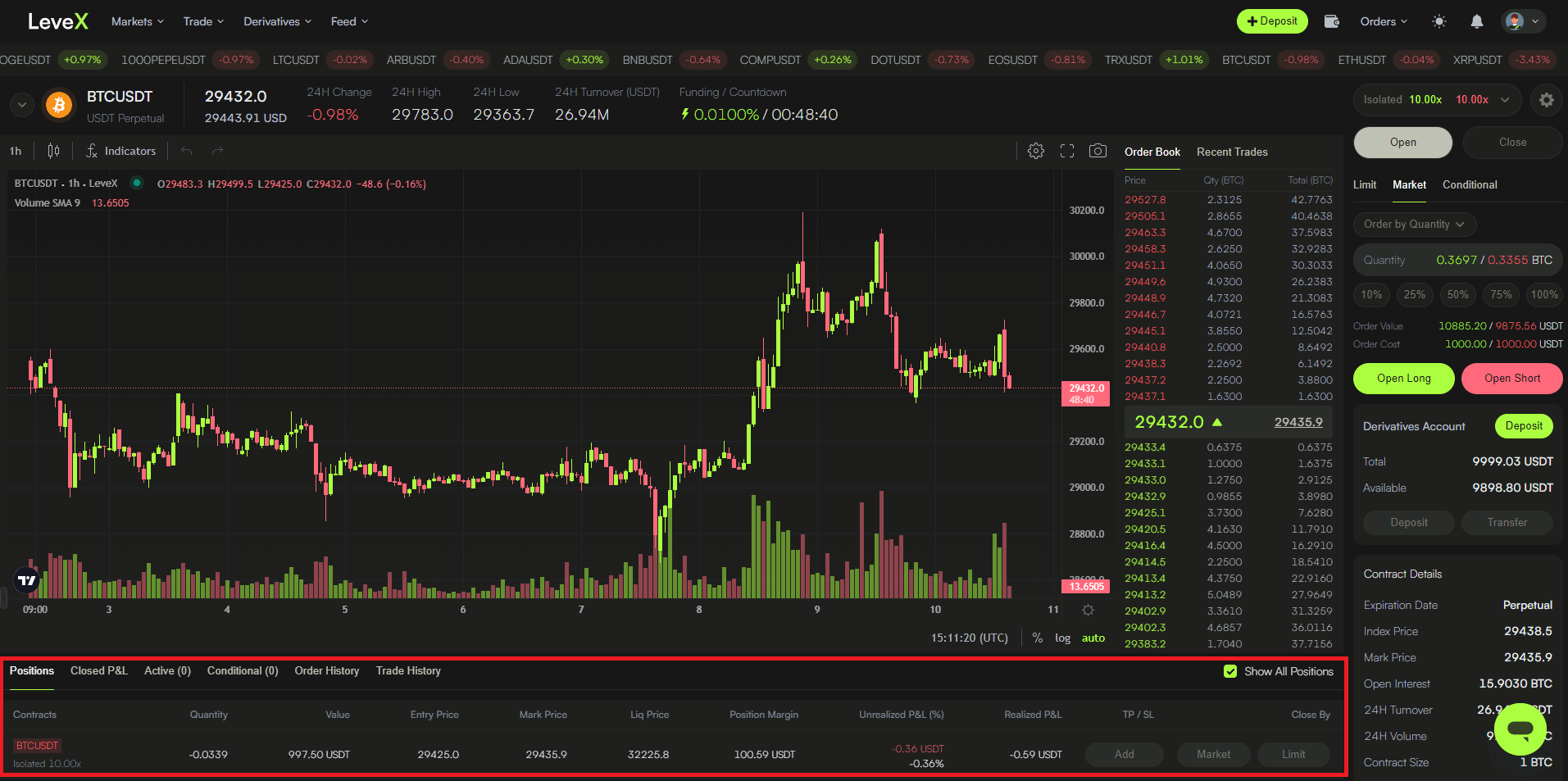
Step 4: Select the Position to Close
Under the last column at the right end, named "Close By," click either the Market or Limit button along the row of the position you wish to close.
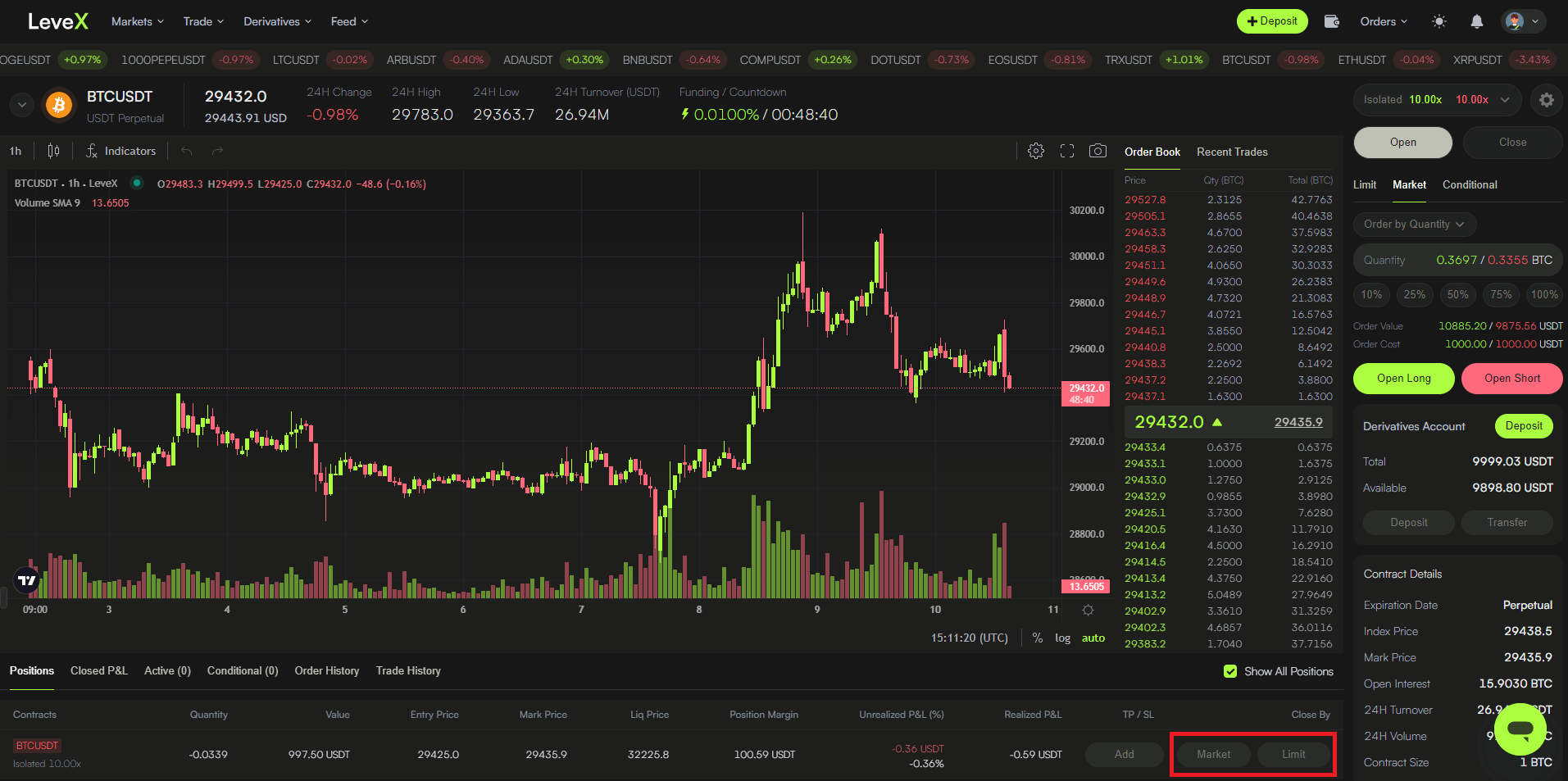
Sub-step for Market Order
Within the new popup, if the Market tab is selected, enter the number of contracts to be closed in the Quantity field. You can also click on one of the preset percentage buttons below the field. An estimate of the expected profit or loss will be displayed below. Click Confirm when ready.


Sub-step for Limit Order
Within the new popup, if the Limit tab is selected, enter the Close Price for your limit order. Enter the number of contracts to be closed in theQuantity field. You can also click on one of the preset percentage buttons below the field. An estimate of the expected profit or loss will be displayed below. ClickConfirm when ready.
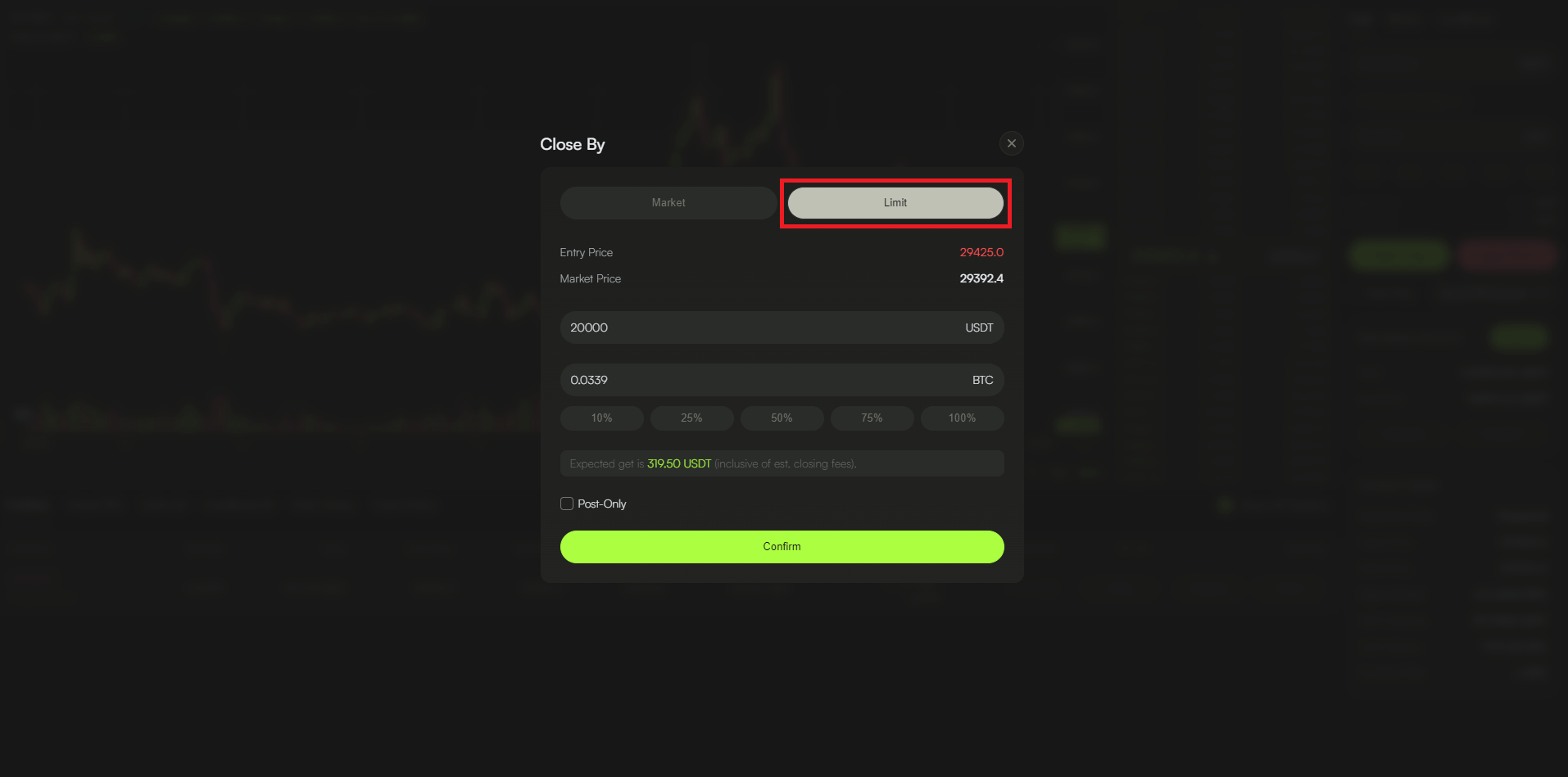

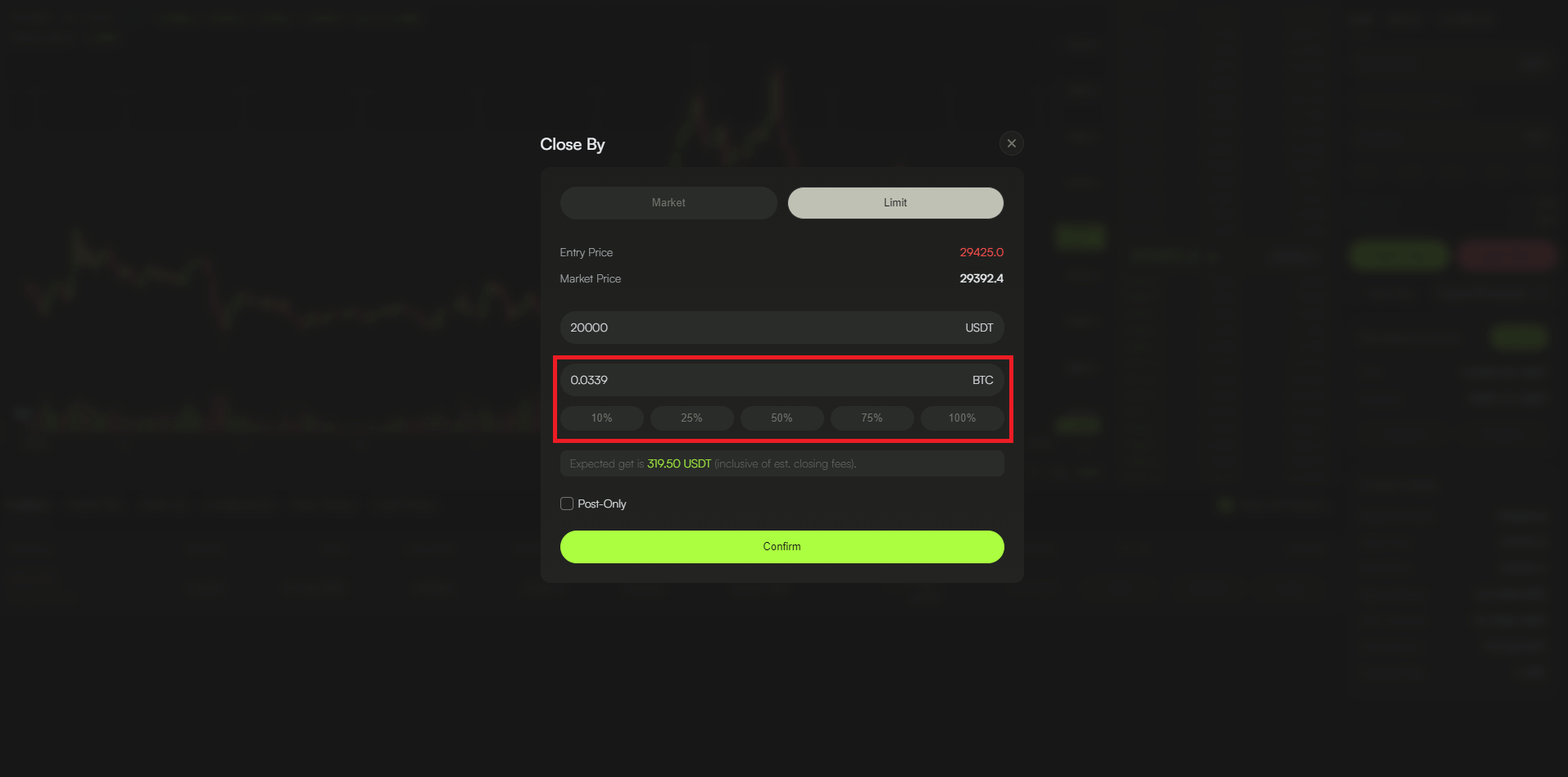
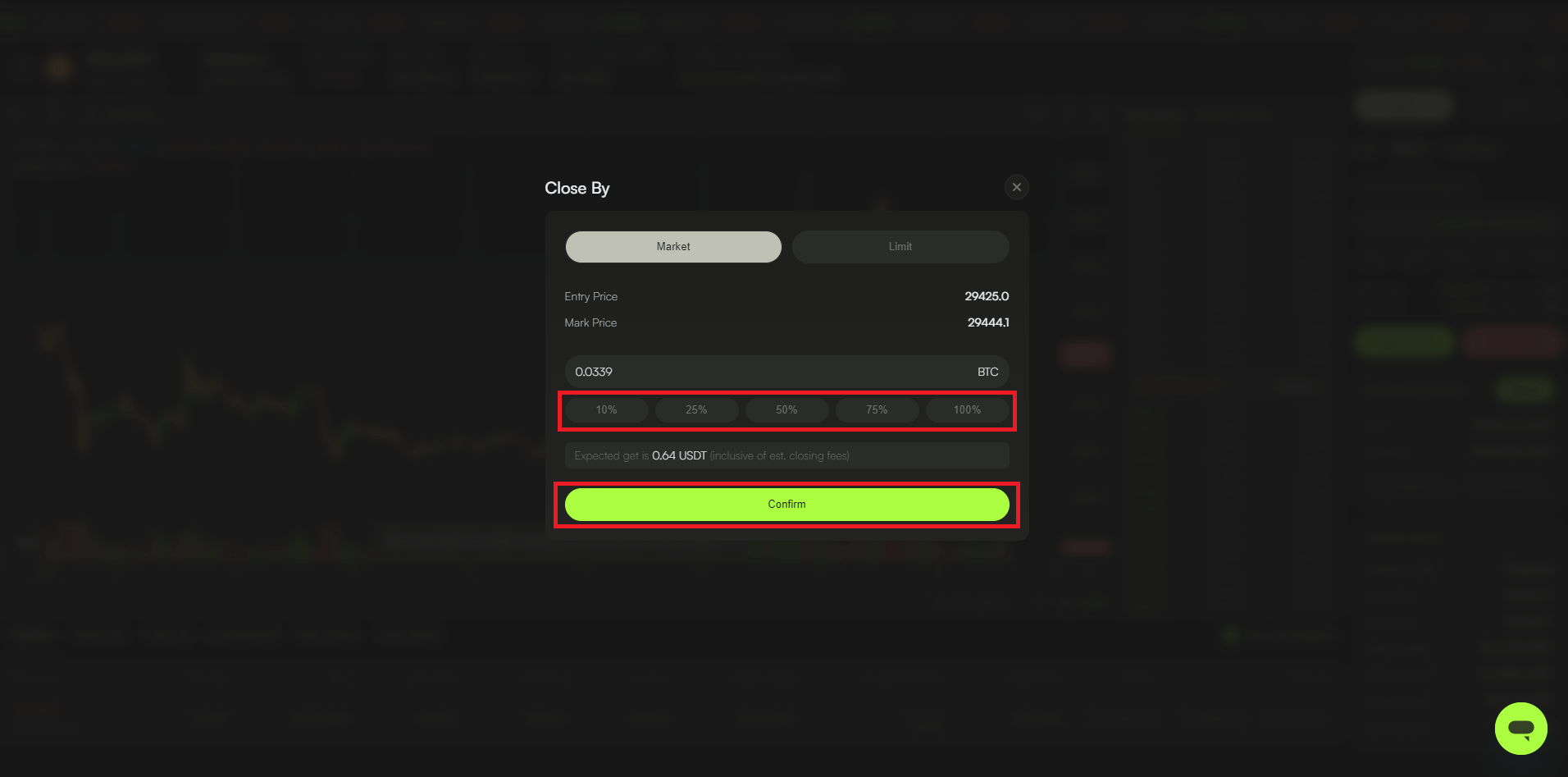
Step 5: Confirmation of Closure
If you close by Market Order, the position will immediately close at the best available market price and will no longer be listed under the Positions tab.
If you close by Limit Order, your position may still be listed under the Positions tab until the limit price is reached, and your order is filled. You can view these pending orders under theActive tab.
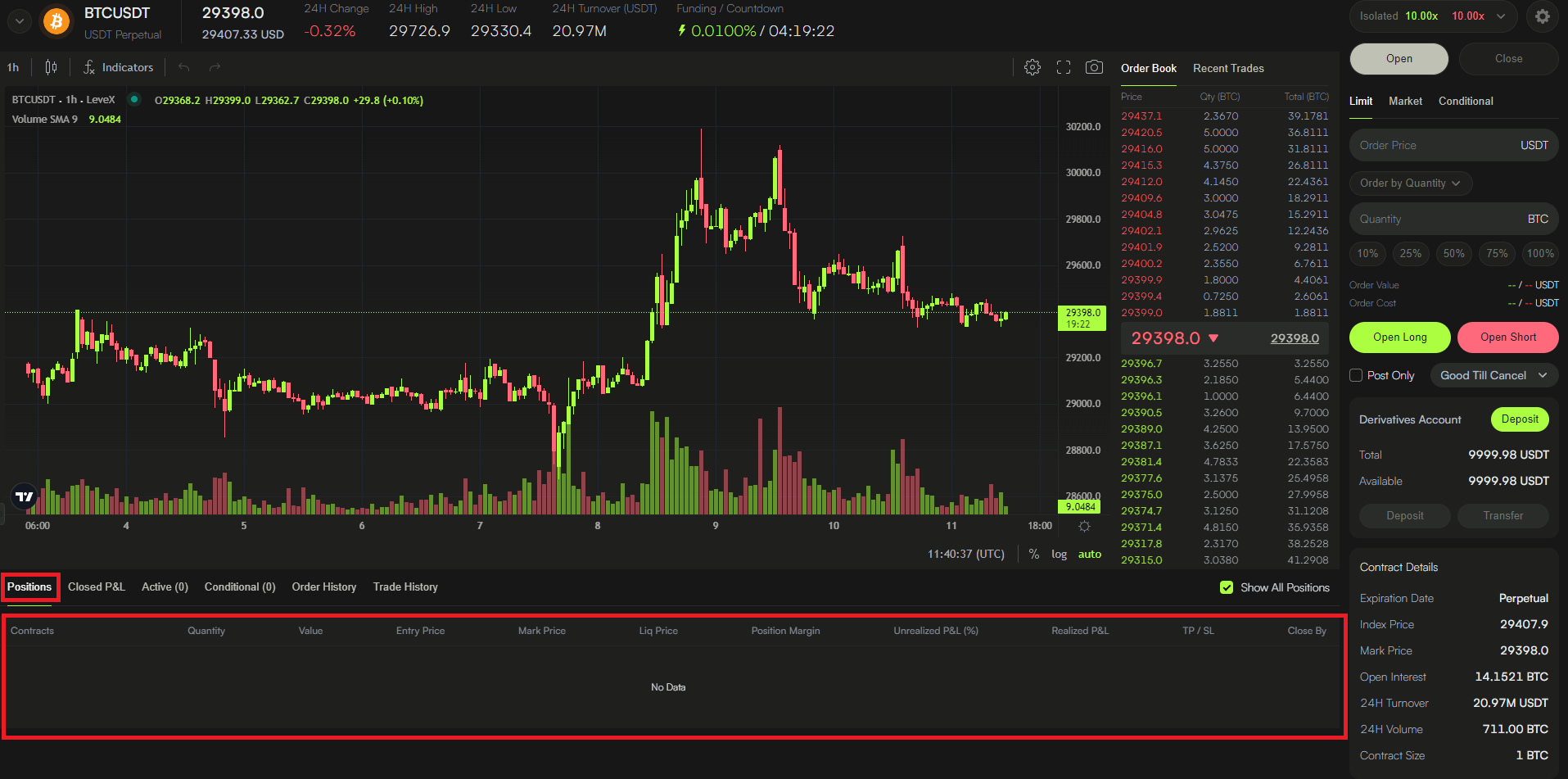
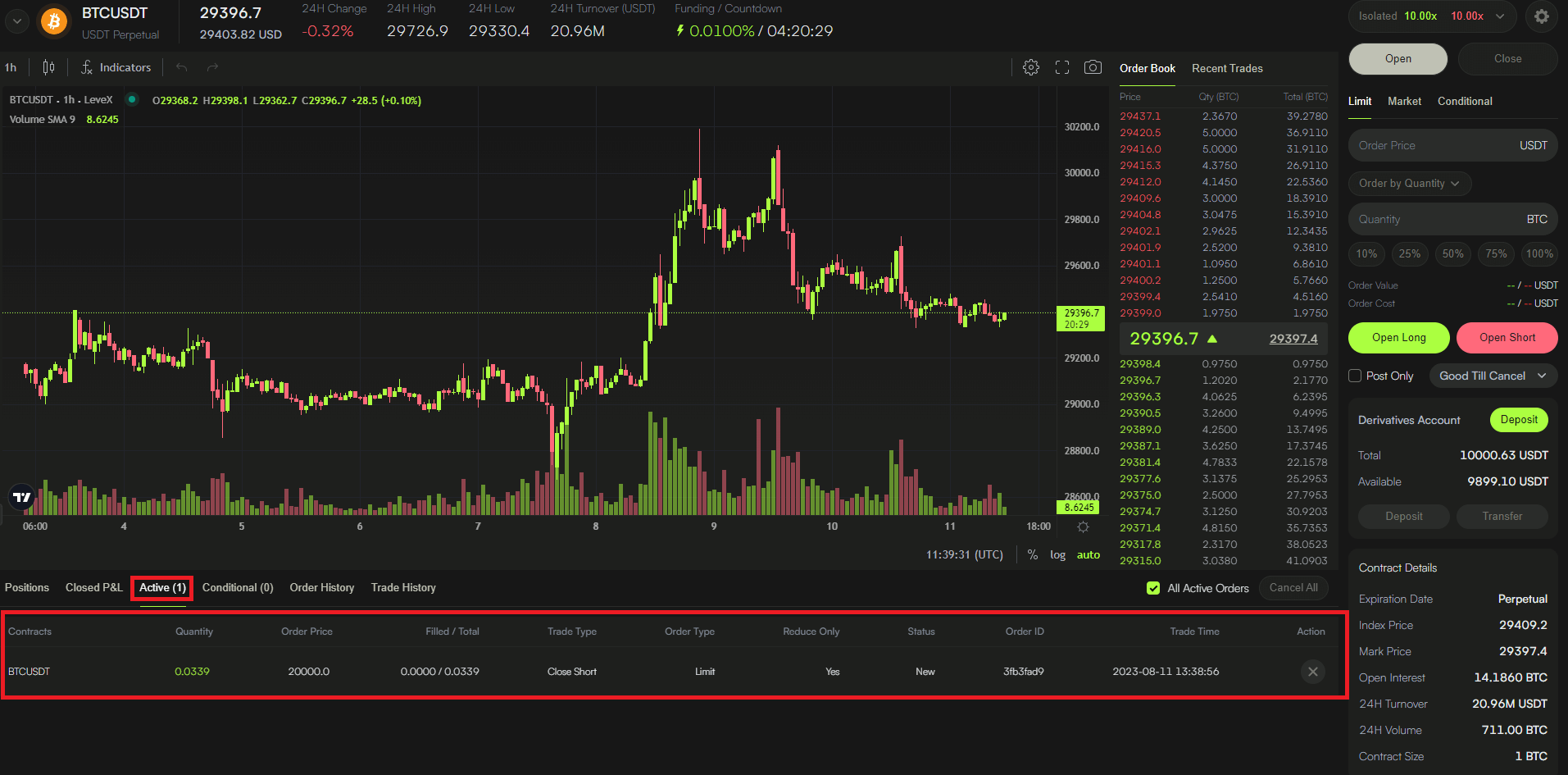
By following these steps, you can successfully close your futures trading position on LeveX.
🔗 Connect & Thrive with LeveX
Follow us on our social media channels to stay up-to-date with the latest news, announcements, and exclusive offers.
Facebook 📘 | Twitter 🐦 | LinkedIn 🔗 | Instagram 📷 | YouTube 📺
For any inquiries or support, feel free to reach out to our dedicated Customer Support. For more information on related concepts, please refer to LeveX's User Guides or contact our dedicated Customer Support.
