
How to Open a Future Trading Position on LeveX
In this user guide, we'll walk you through the step-by-step process of executing your first futures trade on the LeveX platform. Follow these steps to ensure a smooth and successful trading experience.
Step 1: Logging In
Navigate to the LeveX website https://levex.com/en and log into your account. If you do not have an account yet, you'll need to register first.
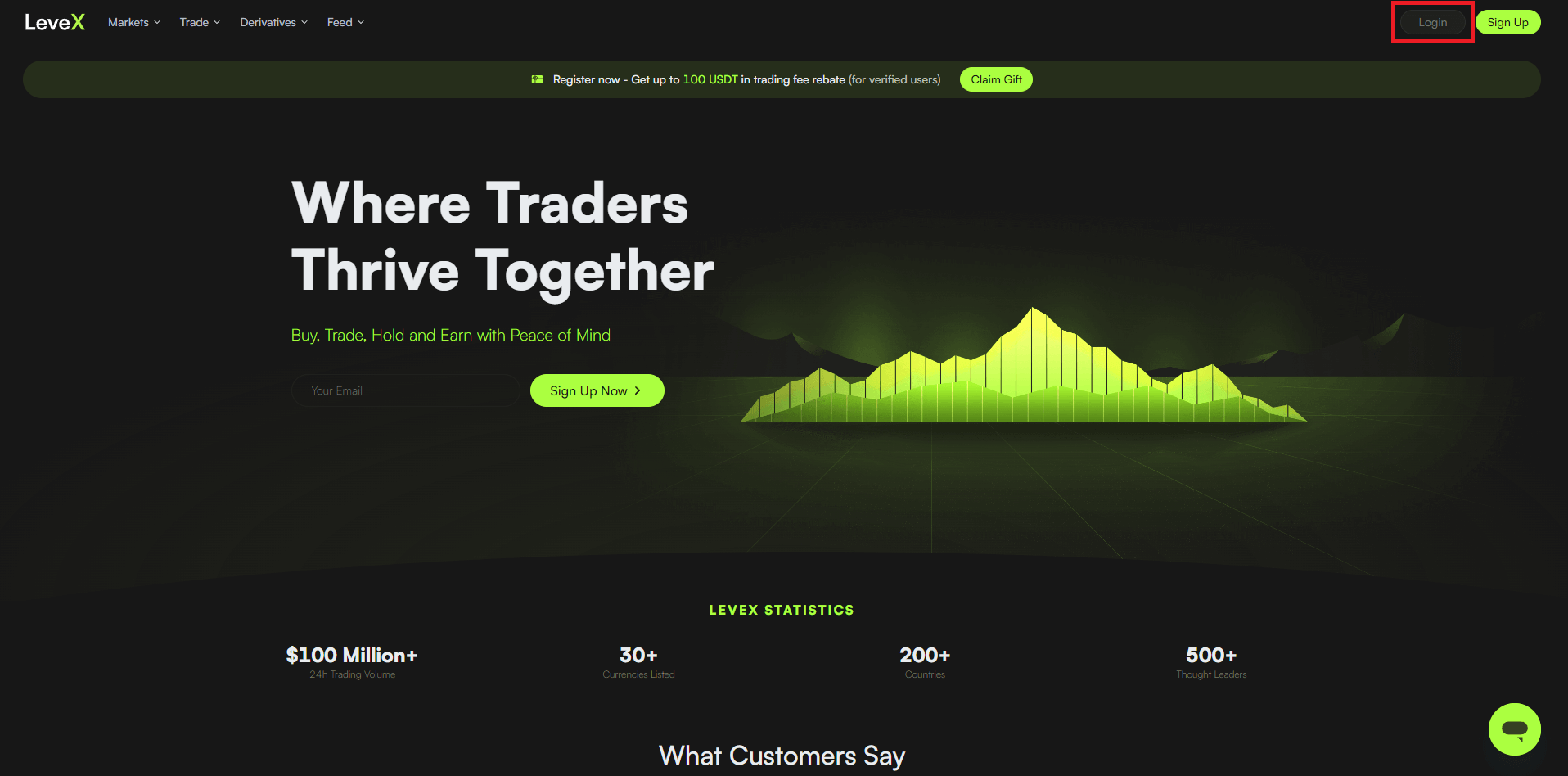
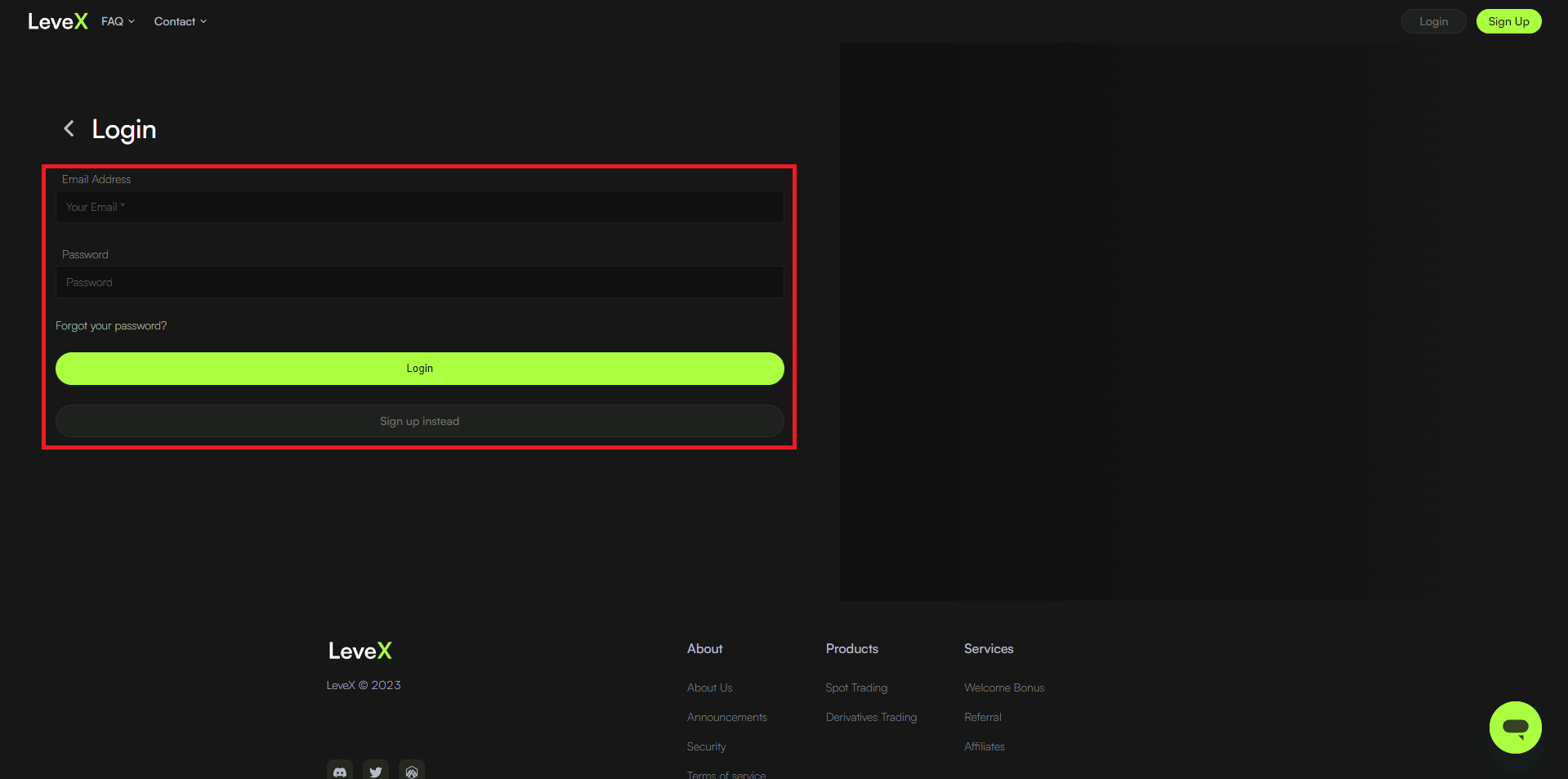
Step 2: Navigating to Perp Trade
Once logged in, locate the header menu. Click on "Perp Trade". This will take you to the futures trading page.
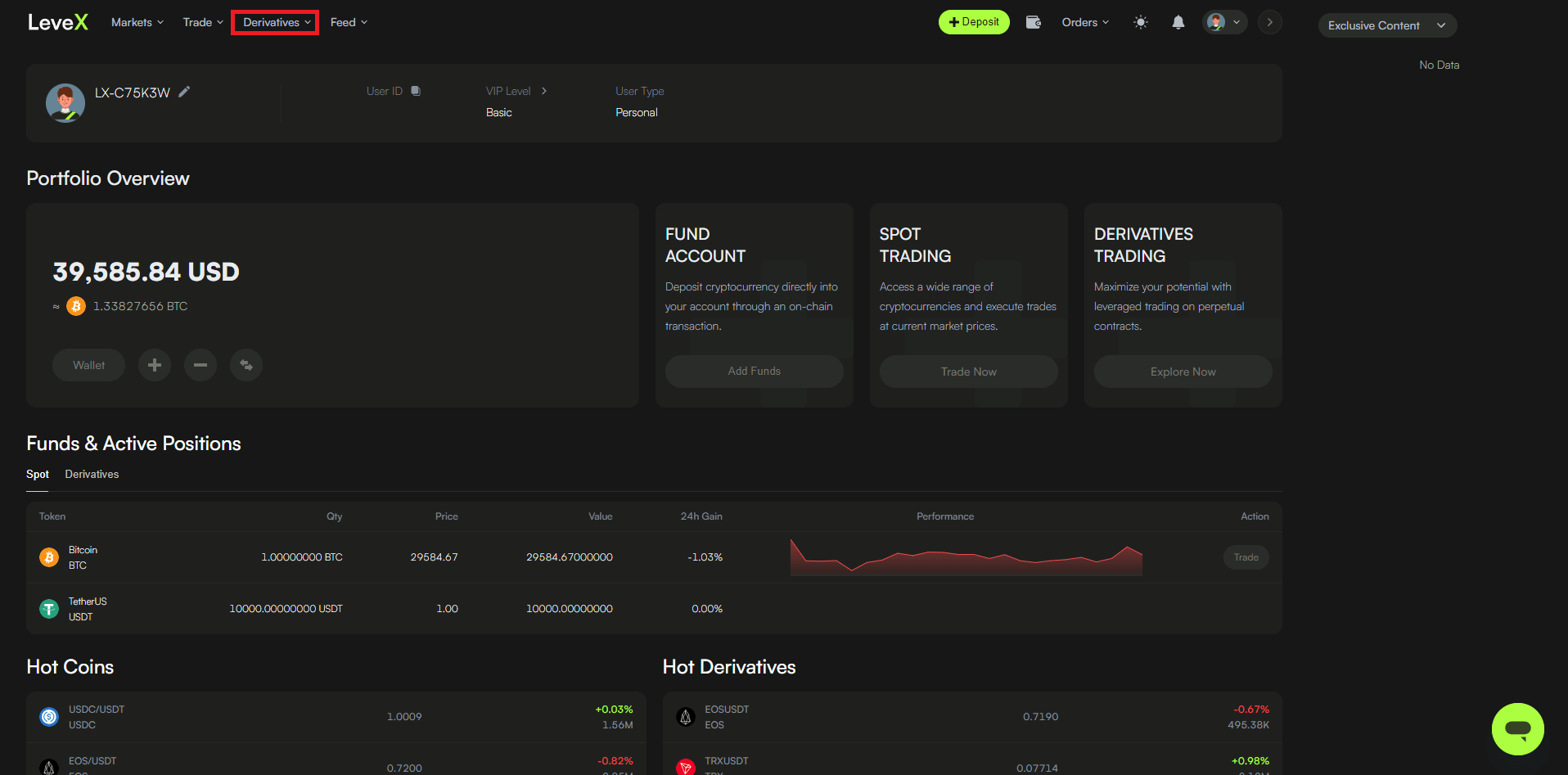
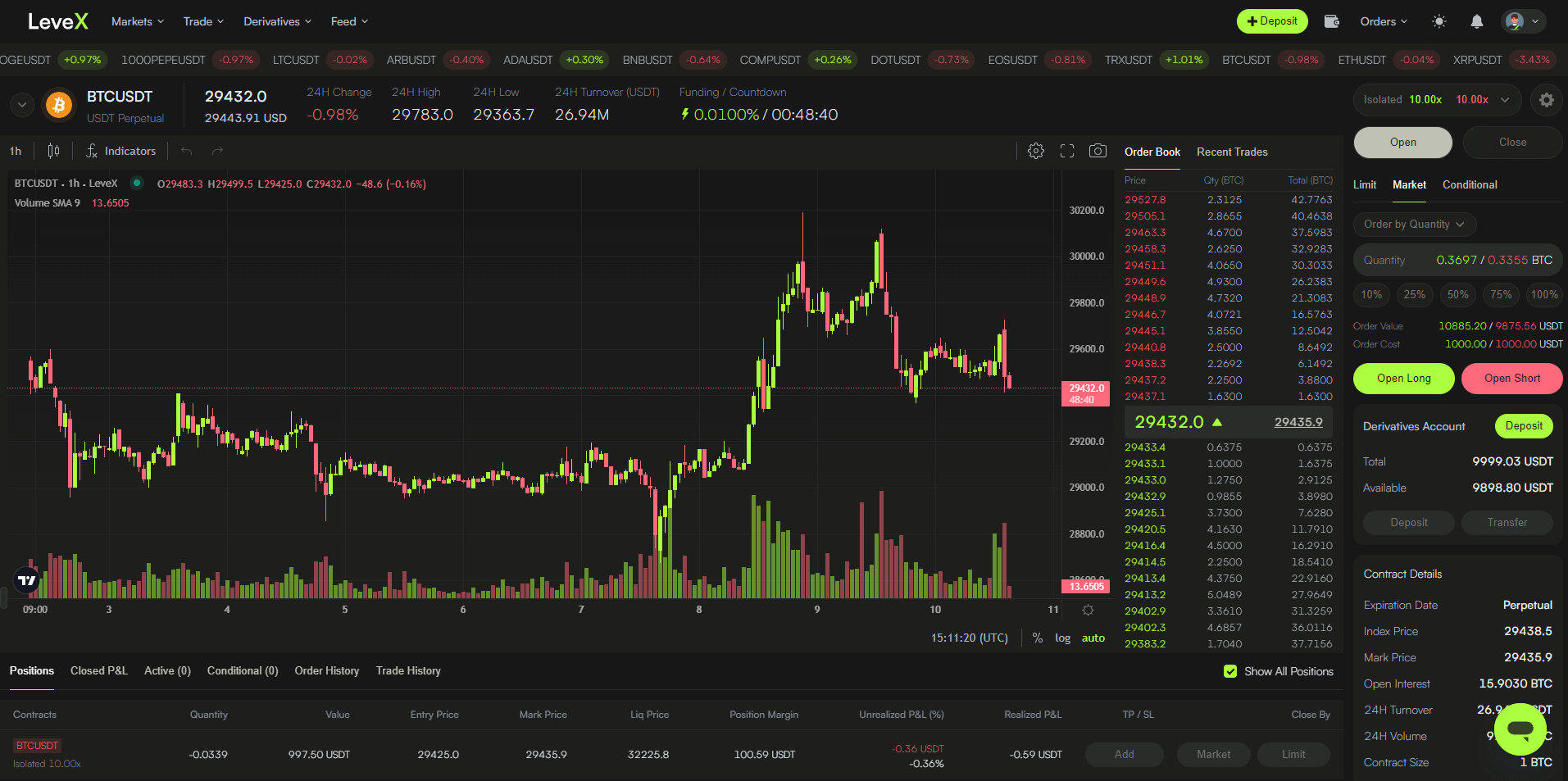
Step 3: Selecting a Contract Pair
On the futures trading page, find the drop-down menu in the upper left corner. Click on it and select the desired Contract Pair for your trade.
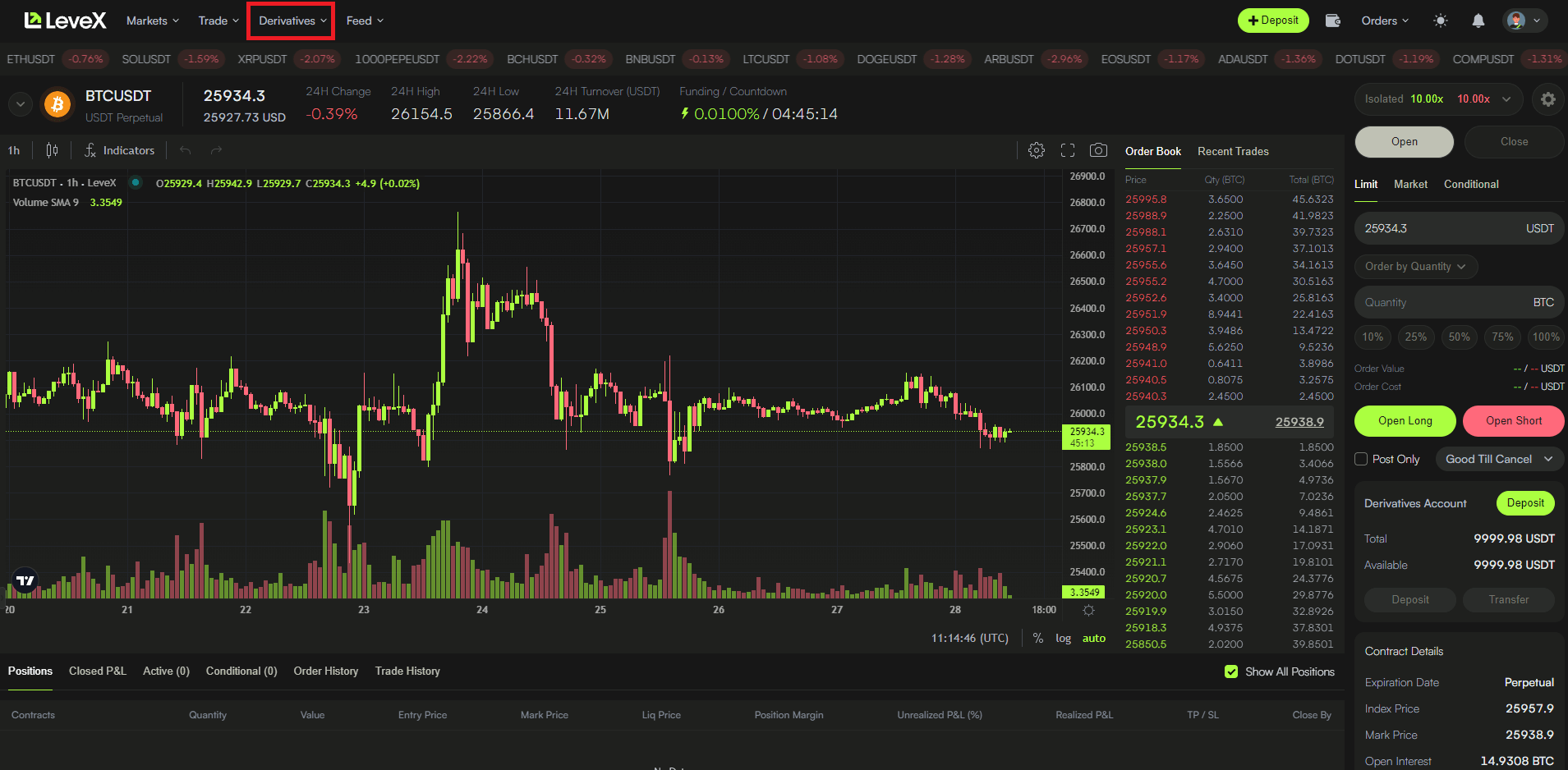
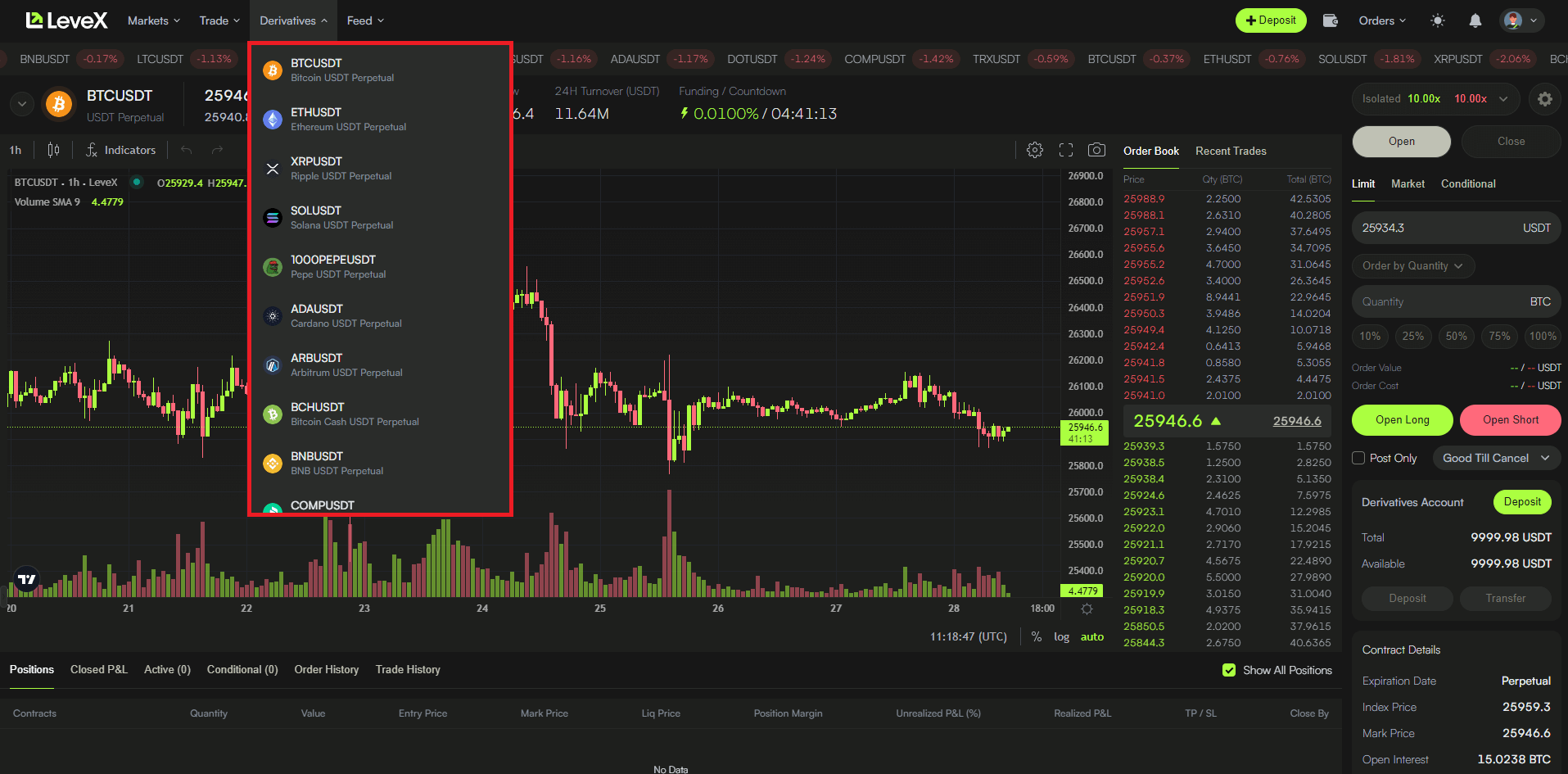
Step 4: Choosing an Order Type
Now, turn your attention to the right side of the screen. Here, you'll find the order module. Select your preferred order type. There are three types: Limit, Market, and Conditional.
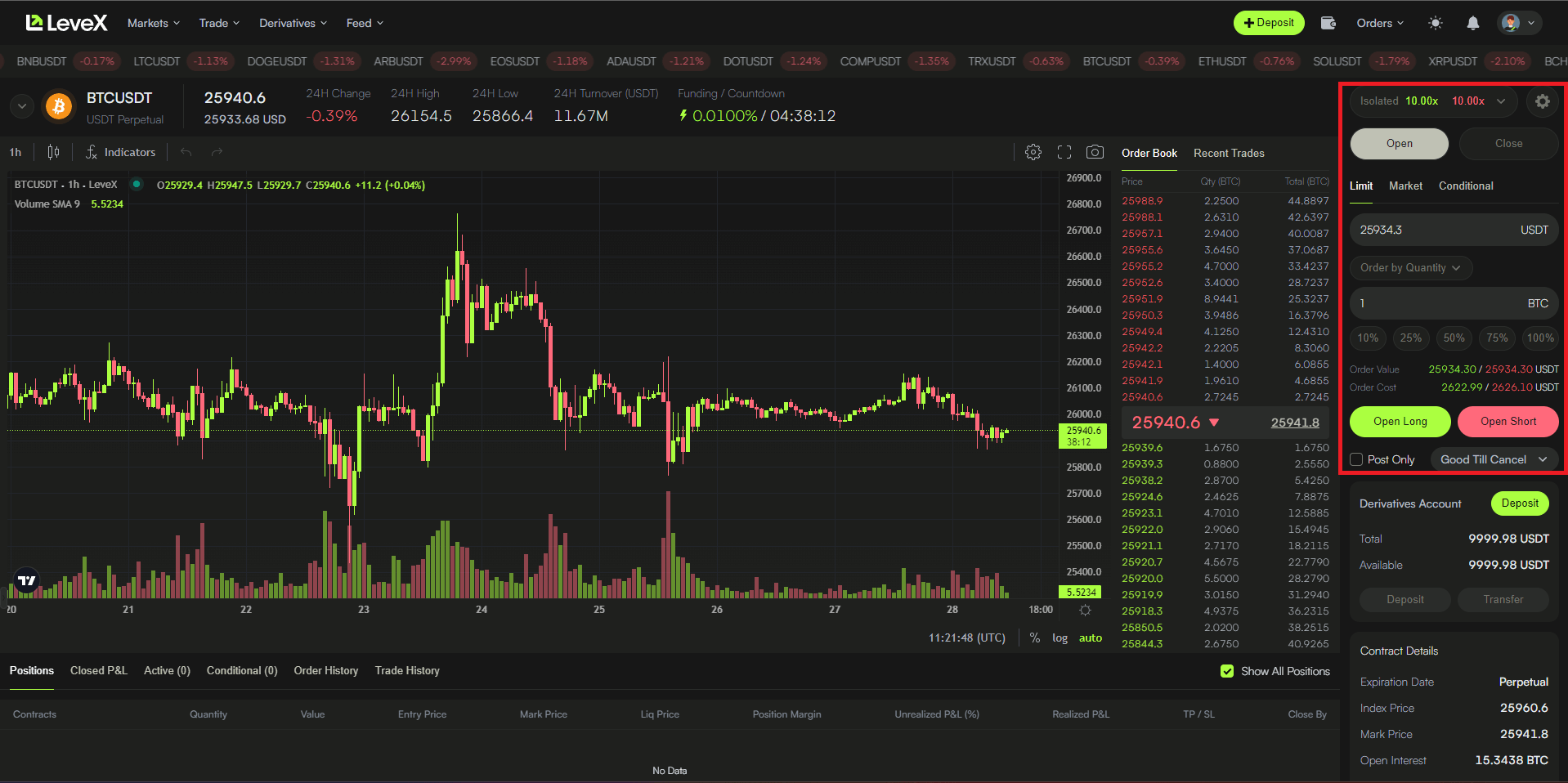
Sub-step for Limit Order
If you selected a Limit Order, you need to:
- - Enter the order price in the relevant field.
- - Enter the quantity of the contract you wish to buy or sell.
- - Depending on your trading strategy, press either "Open Long" or "Open Short".


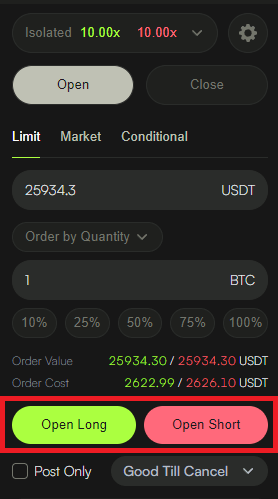
Sub-step for Market Order
If you selected a Market Order, you need to:
- - Enter the quantity of the contract you wish to buy or sell.
- - Depending on your trading strategy, press either "Open Long" or "Open Short".


Sub-step for Conditional Order
If you selected a Conditional Order, you need to:
- - Enter the trigger price in the relevant field.
- - Enter the quantity of the contract you wish to buy or sell.
- - Depending on your trading strategy, press either "Open Long" or "Open Short".
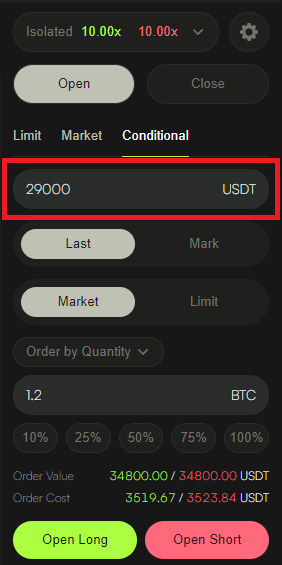
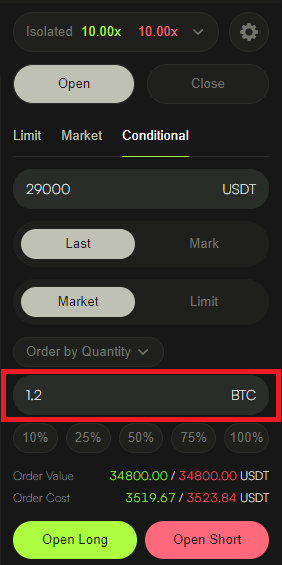
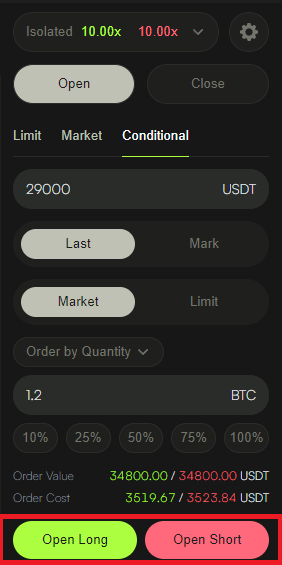
Step 5: Monitoring Your Position
Once your order is filled, it will appear under the "Positions" tab located towards the lower half of the screen. You can monitor your position from here.
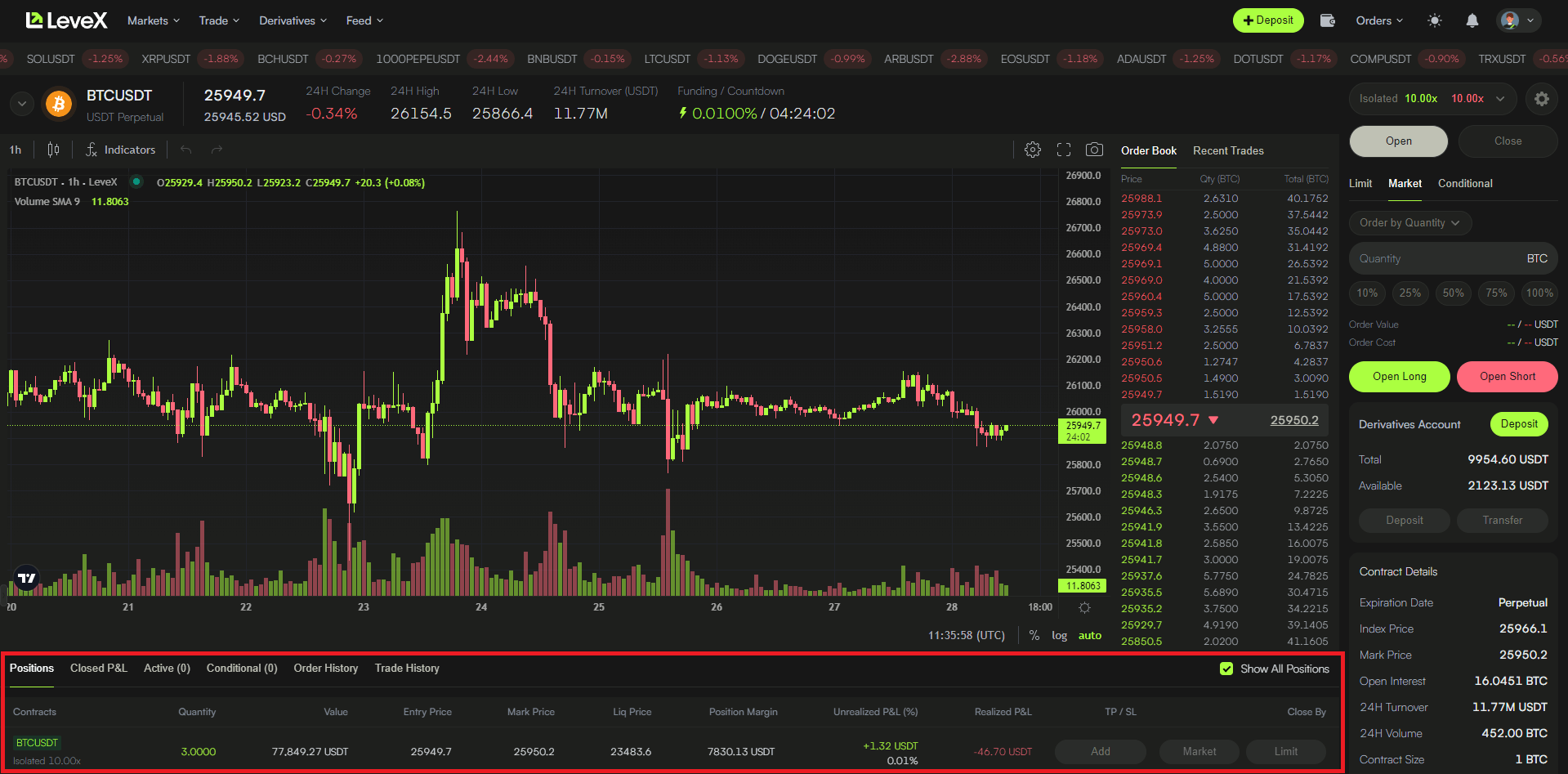
By following these steps, you can smoothly execute your first futures trade on LeveX. Happy trading!
🔗 Connect & Thrive with LeveX
Facebook 📘 | Twitter 🐦 | LinkedIn 🔗 | Instagram 📷 | YouTube 📺
Follow us on our social media channels to stay up-to-date with the latest news, announcements, and exclusive offers.
For any inquiries or support, feel free to reach out to our dedicated Customer Support. Check out our FAQ and User Guides for more information on trading with LeveX.
