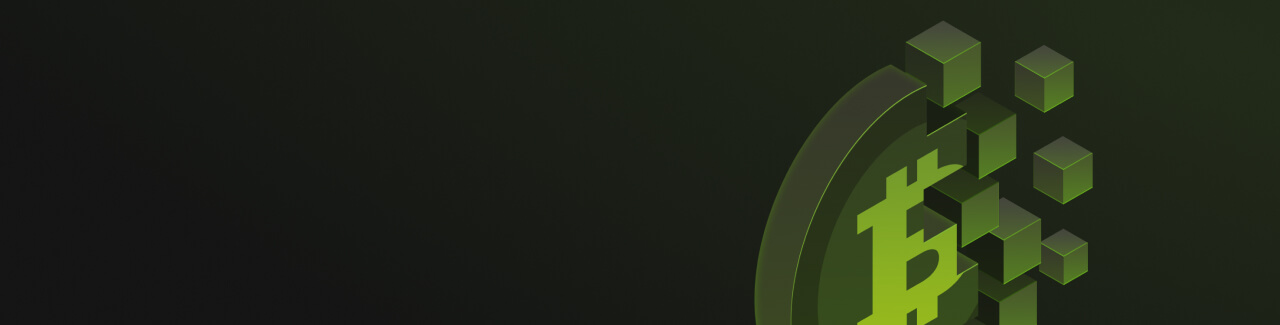
How to Deposit Funds into Your LeveX Account
In this user guide, we'll show you the step-by-step process for depositing funds into your LeveX account. Follow these steps to make sure your deposit is completed smoothly.
Step 1: Logging In
Navigate to the LeveX website at [https://levex.com/en](https://levex.com/en) and log into your account. If you do not have an account yet, you'll need toregister first.
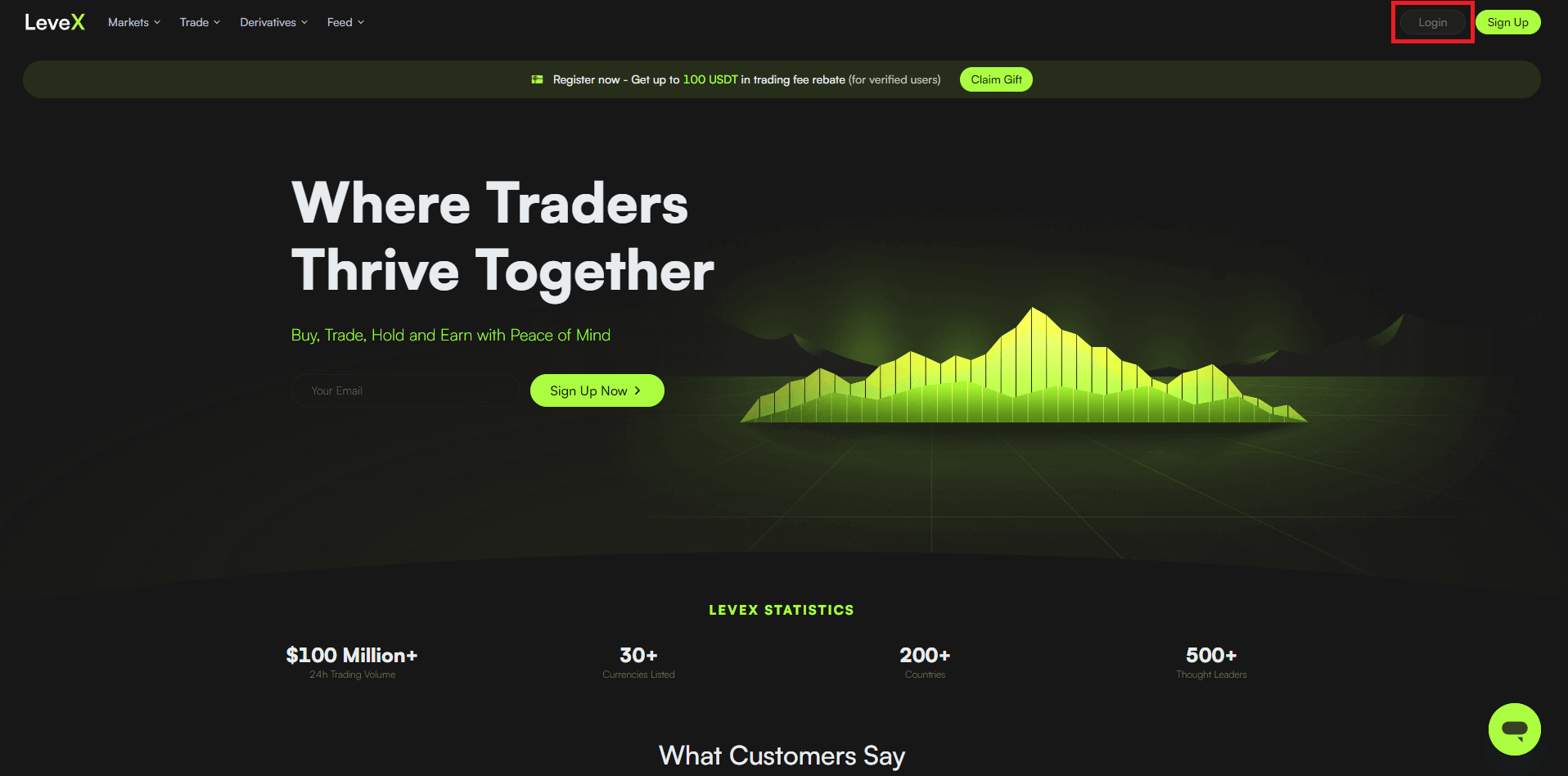
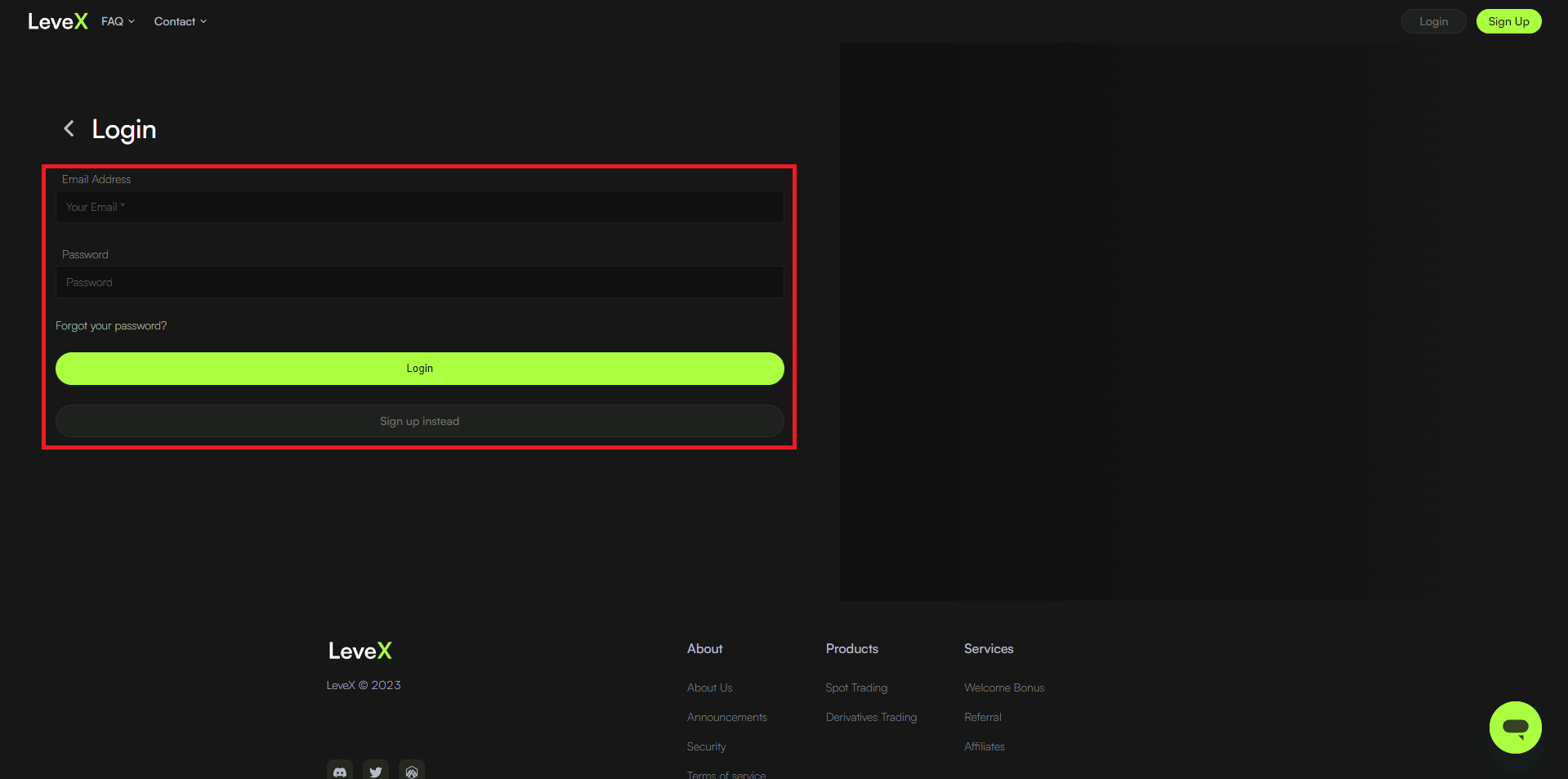
Step 2: Navigate to the Deposit Page
Click the Deposit button in the top header menu to be taken to the Deposit Crypto page.
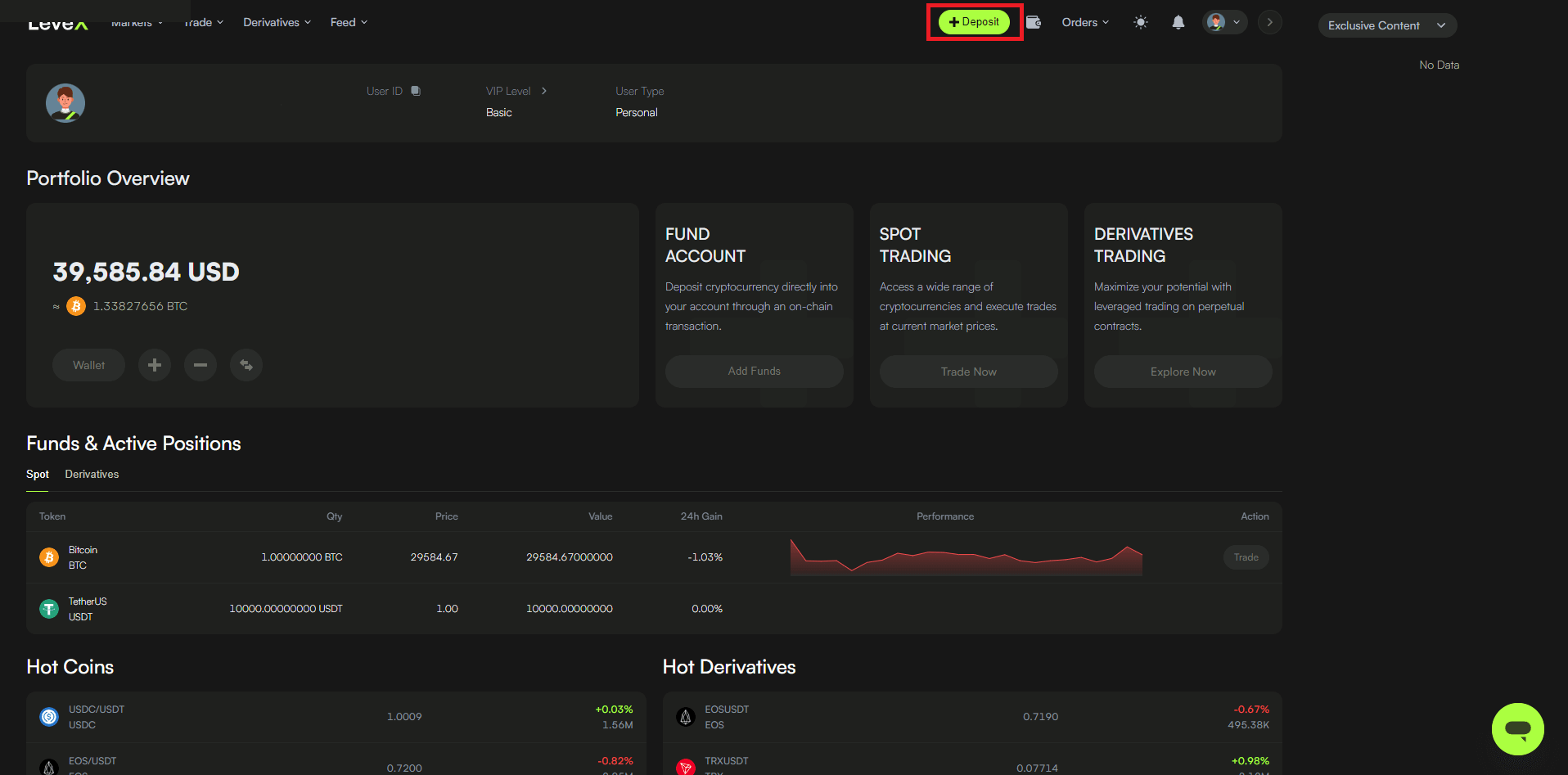
Step 3: Select the Desired Token
Within the Deposit Crypto pop-up module, select the desired token from the Currency dropdown menu in the top left.
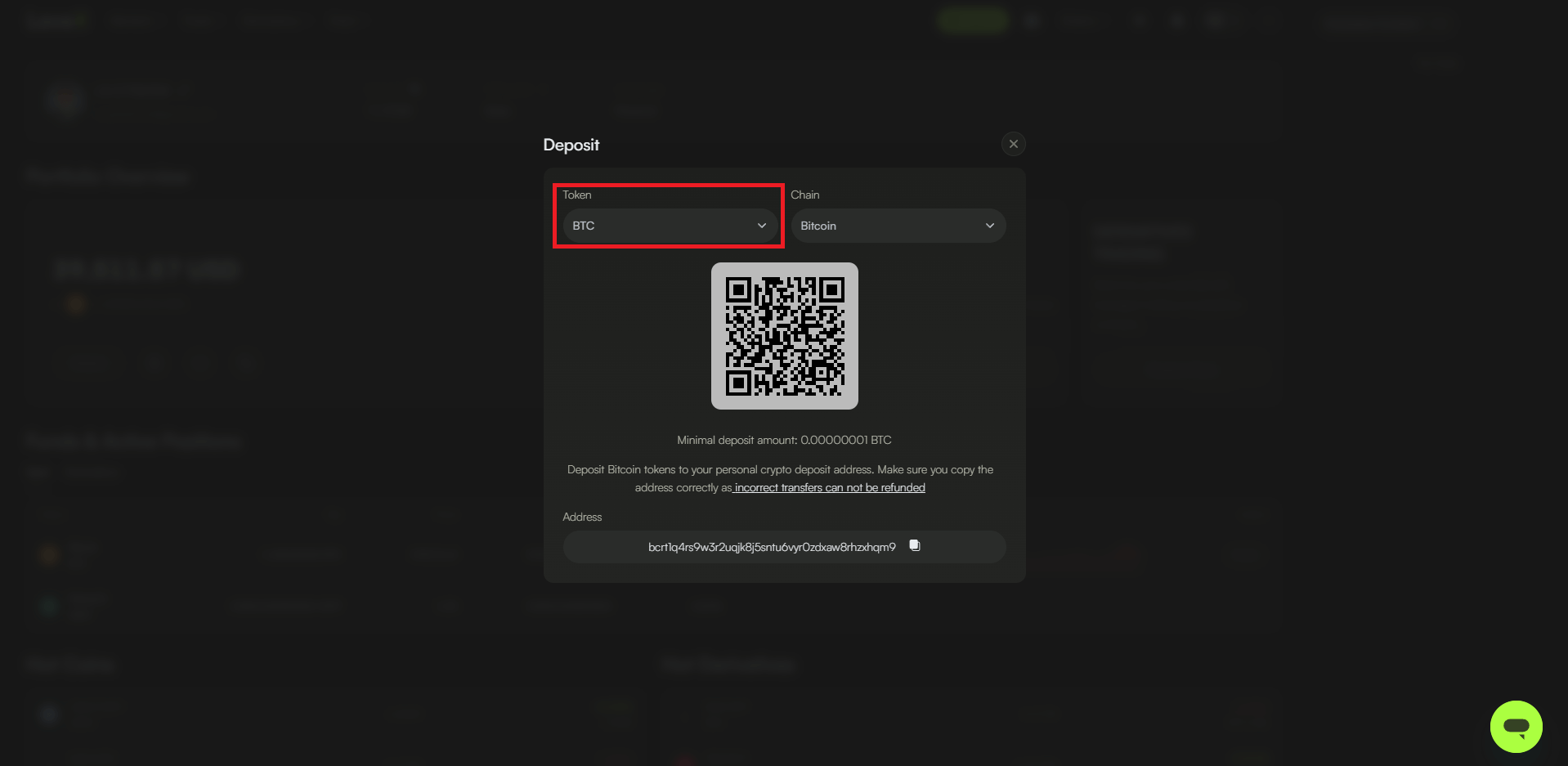
Step 4: Select the Chain or Network
From the Chain drop-down menu in the top right, select the chain or network appropriate for your deposit.
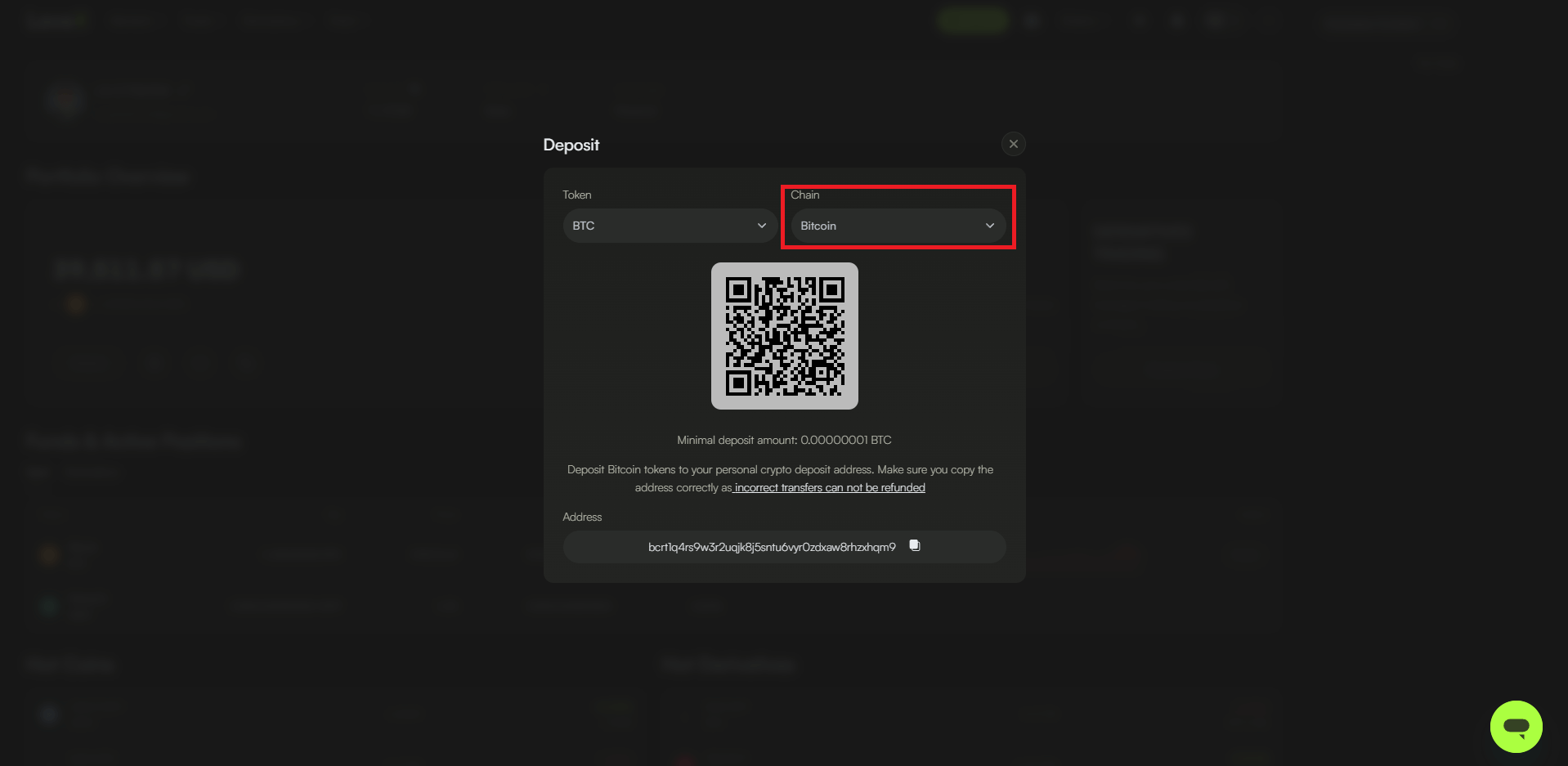
Step 5: Scan the QR Code or Copy the Wallet Address
The QR code and Address field will automatically change as you select your options. When ready, scan the code with your wallet app or copy and paste the wallet address into your sender wallet.
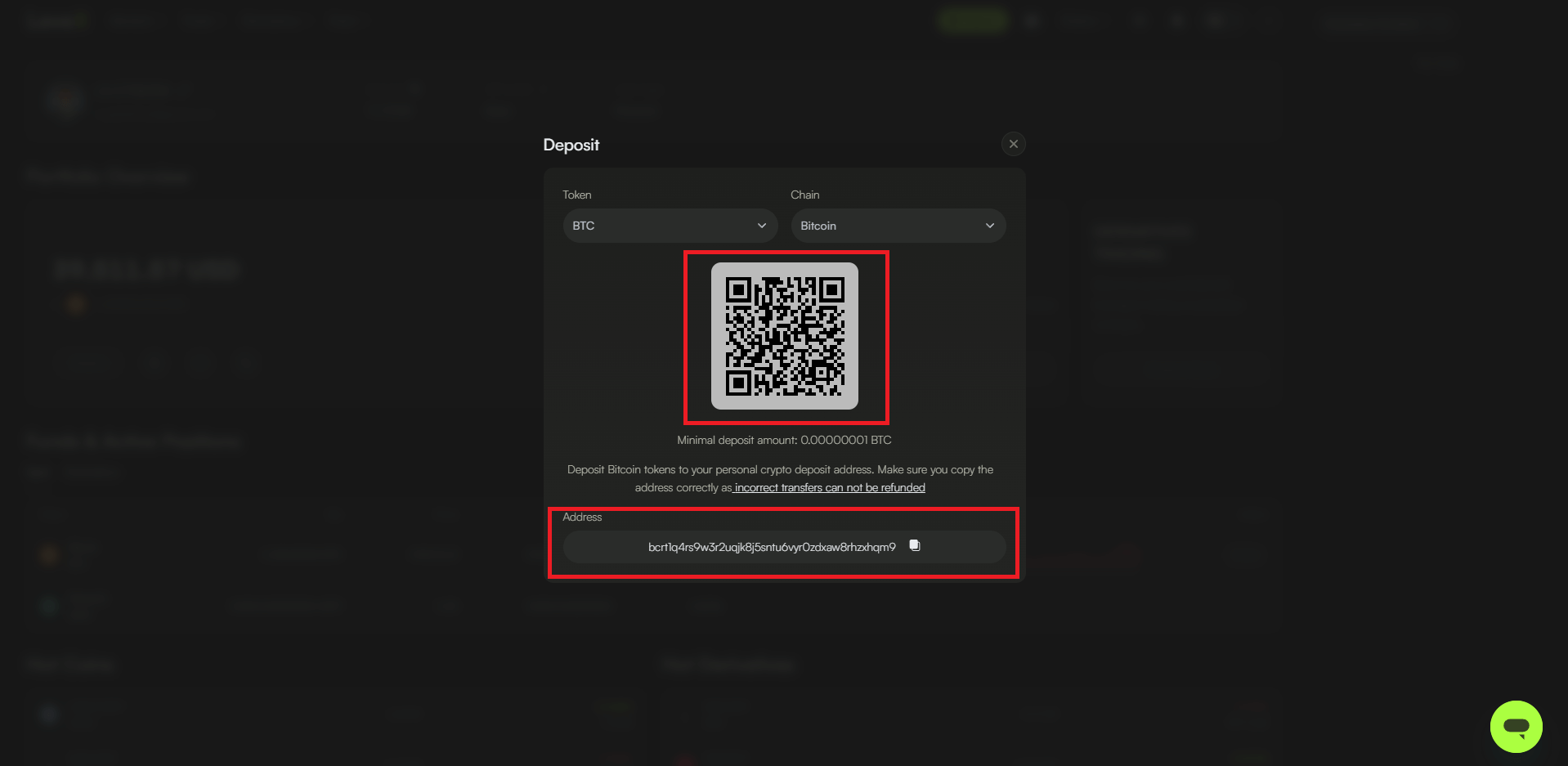
Step 6: Complete the Transaction
Complete the transaction in your sending wallet. You will be able to see the status under the history tab below. Please note that the confirmation time may vary depending on the network and token selected.
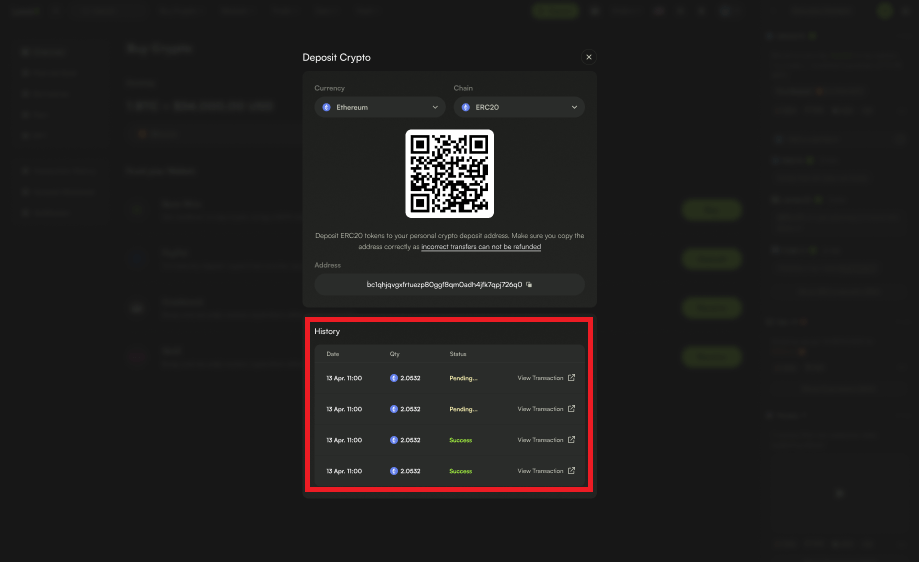
By following these instructions, you can successfully deposit funds into your LeveX account. Happy trading!
🔗 Connect & Thrive with LeveX
Follow us on our social media channels to stay up-to-date with the latest news, announcements, and exclusive offers.
Facebook 📘 | Twitter 🐦 | LinkedIn 🔗 | Instagram 📷 | YouTube 📺
For more information on related concepts, please refer to LeveX's User Guides or contact our dedicated Customer Support.
